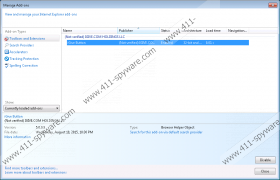iGive Button Removal Guide
iGive Button looks like a very useful application at first sight. It even promises to help you support your favorite cause or charity. The only thing you will have to do is to shop online normally. The application itself is rather popular. We have managed to find out that iGive Button has been downloaded from the Chrome Web Store 24, 144 times. Of course, we do not know whether it is popular among Internet Explorer and Mozilla Firefox users; however, we suspect that there are still many users who have this program on board because it is capable of entering systems without permission too. Many users think that they do a good job by keeping iGive Button and thus helping charities and other organizations; however, we still do not recommend keeping iGive Button because it is unclear whether it really acts as it promises. On top of that, there is a possibility that iGive Button will expose you to potential threats. Therefore, we suggest that you get rid of iGive Button right now.
iGive Button itself is developed by IGIVE.COM HOLDINGS LLC. The publisher itself is located in Evanston, Illinois, United States, so we suspect that the majority of users who get infected with iGive Button live there. Unfortunately, this program works on all the versions of Windows, including Windows 7, Vista, 8, and XP. Of course, users might not notice that iGive Button is on board immediately; however, if you manage to find the igive button folder in C:\Program Files, and it contains such files as igivebutton.exe, script.js, and scripthost64.dll, there is no doubt that you have iGive Button on board too. Specialists who have tested iGive Button have also noticed that there will be a new button added to the address bar of your browser after the installation of this program.
The main reason why we do not trust iGive Button completely is the fact that this program is known to be an advertising-supported application (adware). It simply means that it will provide users with advertisements. We have observed that it mainly shows coupons, various offers, and pop-up advertisements. These ads might look completely harmless, but we still do not recommend clicking on any of them because you might be exposed to potential threats. Specialists say that you might end up on a corrupted website very quickly. Some users decide simply to ignore commercial advertisements; however, we do not think that it is the best decision because you might still click on a bad advertisement incidentally and thus cause harm to your system. It is necessary to get rid of iGive Button adware not only because it might initiate redirections to bad web pages, but also because it gathers information about users. These details are e-mail addresses, when, how, and which websites a user visits, search terms, and purchase information (it will be provided by online stores). Luckily, it will not receive your credit card information. It is clearly stated in the Privacy Policy that this program will collect information using cookies and other data tracking technologies, e.g. beacons.
Some users cannot even understand how iGive Button has managed to enter their systems. We know that there are two main ways: users tend to download and install this adware themselves from igive.com, which is its official website, or it enters systems in a bundle with other applications. We cannot indicate exactly which programs come together with iGive Button; however, we believe that some of them might be untrustworthy too. Therefore, it is advisable to detect and erase them all from the system. Use a diagnostic tool which you can download by clicking on the Green Download button for this matter.
iGive Button itself has a fully working uninstall in Control Panel, so you can remove this program yourself rather easily. Use instructions provided below this article if you need some help or scan your system with the automatic malware remover SpyHunter. This tool will remove iGive Button together with all its leftovers. In addition, it will protect your system from future threats.
Delete iGive Button
Windows XP
- Click on the Start button located in the lower-left corner.
- Click Control Panel.
- Click Add or Remove Programs.
- Select the application you wish to remove and click Remove.
Windows 7 and Vista
- Open the Start menu by tapping the Windows key.
- Click Control Panel.
- Click Uninstall a program.
- Right-click on the undesirable software and click Uninstall.
Windows 8/8.1/10
- Launch RUN.
- Enter Control Panel in the box and click OK.
- Click Uninstall a program.
- Select the undesirable application.
- Click the Uninstall button in order to erase it from the system.
iGive Button Screenshots: