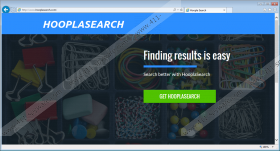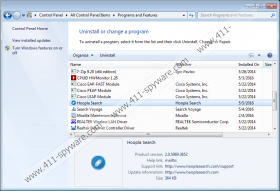Hoopla search Removal Guide
Hoopla search is a browser extension that falls under the category of adware. The application comes from the Superweb family that is well-known for its potentially harmful software. That is why we would advise you to remove the application from your computer. Accordingly, we will place the manual removal instructions at the end of the article. If you havent decided yet whether to keep the adware or delete it, you should continue reading this text. The article will be based on the research material that was gathered by our specialists. We hope that it will help you learn how Hoopla search spreads on the Internet and works on your system. As for the future, you should stay away from adware applications as they tend to promote unreliable or even harmful content.
Some users may have downloaded this extension from the Chrome Web Store. However, the fact that Hoopla search is available on a well-known site does not make it trustworthy. You should know that the application is also spread through bundled installers that are shared on suspicious web pages. Downloading software from doubtful file-sharing sites is never a good idea because the installers are often bundled with adware, browser hijackers, potentially unwanted programs, and so on.
The extension seems to be compatible with the Mozilla Firefox and Google Chrome browsers. Once added, it changes your home page and new tab page to nt.hooplasearch.com. The main features of the site do not look any different from the ones that other search engines have, e.g. google.com. In addition, the site offers a widget that shows date, time, and weather. Also, there is a collection of images that you can choose as a background for the web page. Thus, it is no wonder that users see it as a fun and useful tool.
Despite its beautiful appearance, the site is not as unique as you might think. For instance, it uses search.yahoo.com to gather the results. Also, it could modify the results before displaying them to you. Consequently, your search results could promote suspicious third-party programs and tools, or it could redirect you to potentially harmful sites that contain viruses, Trojan infections, etc. The other downside of Hoopla search is that it might show you third-party advertising while browsing. If you click on such ads, you might land on web pages that could gather your personal data, such as your name, location, email address, telephone number, etc. Information such as this could be used for cyber fraud, so you should never submit it to unknown sources.
The application is not the safest choice for those who seek to protect their system. If you do not want to receive advertisements from suspicious third-party web pages, you should remove the extension. The instructions below are for users who can manage to delete the adware manually. If you think it might be too complicated for you, try to remove Hoopla search with an antimalware tool. All you have to do is install a security tool and scan your system with it. The antimalware software will detect the adware and help you remove it.
Delete Hoopla search via Control Panel
Windows 8 & Windows 10
- Press Windows Key+R.
- Type Control Panel and click OK.
- Pick Uninstall a program.
- Select the application and press Uninstall.
Windows Vista & Windows 7
- Go to the Start menu and open Control Panel.
- Choose Uninstall a program.
- Mark Hoopla search and select Uninstall.
Windows XP
- Click on Start and launch Control Panel.
- Select Add or Remove Programs.
- Mark the adware and click Uninstall.
Remove Hoopla search from browsers
Mozilla Firefox
- Press CTRL+SHIFT+A.
- Choose Extensions.
- Select Hoopla search and press Remove.
Google Chrome
- Press ALT+F and select Settings.
- Choose More tools and pick Extensions.
- Select the unwanted extension.
- Press the trash bin button and select Remove.
Hoopla search Screenshots: