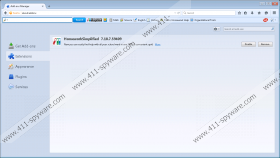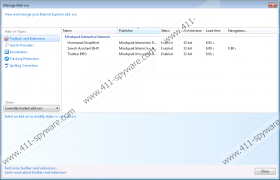HomeworkSimplified Toolbar Removal Guide
Are you having trouble with your school homework? Perhaps browser toolbars like HomeworkSimplified Toolbar could help you with that? If you are eager to install this application on your computer, you should stop and think it over once again. Although it looks like a decent browser extension, it is considered an adware program because it promotes commercial content with the intention to make money. Obviously, there is nothing illegal about commercial content promotion, but the problem is that if you do not remove HomeworkSimplified Toolbar right now, there is a good chance that this could result in a malware infection.
Actually, it is easy to mistake HomeworkSimplified Toolbar for a browser hijacker. If you happen to install the full version of this browser toolbar, it comes with a third-party search engine that is endorsed by MindSpark Inc. MindSpark Inc. is the developer of this, and many other browser extensions from the same family, including VideoConverter Toolbar, Citysearch Toolbar, Zwinky Toolbar, etc. They all seemingly come with particular useful features that should improve your online experience. In this specific case, you should be able “get ahead in school” because this browser extension offers you “free math, science, English and history help.”
You read more about HomeworkSimplified Toolbar on homeworksimplified.com. This is the official website for this application and you can easily download the program from there. On the other hand, if you had installed the application willingly, you would be reading this description, right? This just proves that the official website is not the only distribution source, and it is possible to download this program from other sites as well. HomeworkSimplified Toolbar usually comes bundled with freeware and adware apps that are available from third-party file hosting sites.
How would it be possible to avoid installing HomeworkSimplified Toolbar and other similar applications? The most important thing is to read all the installation wizard steps carefully when you download programs from third-party websites. Usually third-party installers allow users to deselect the additional programs they do not want. The problem is that users tend to breeze through the setup wizards to get to the program they want the most. Consequently, a list of potentially harmful applications gets installed on the target system as well.
Adware programs like HomeworkSimplified Toolbar cannot steal your personal information or destroy your system, but if you did not intend to have this application, why would you keep it? Not to mention that HomeworkSimplified Toolbar supports third-party advertising to cover its development costs. Even this program may help you deal with your homework load, what about all the side effects that come with it? The toolbar cannot guarantee that you will not be redirected to potentially corrupted pages.
On top of that, if you install the full version of this toolbar, your default homepage and search engine will be change to ask.com. This search provider outsources to third-party advertising networks, and therefore, from time to time you might encounter unfamiliar links and other suspicious content that will not be screened for safety. If you click any of such links, you will be entirely on your own, and if you happen to get infected with malware, you would have no one else but yourself to blame for it.
Therefore, you ought to protect your PC from potential threats by removing HomeworkSimplified Toolbar today. If the removal guide below does not work, please contact us via our social media channels, or leave us a comment.
How to Remove HomeworkSimplified Toolbar
Windows 10, Windows 8.1 & Windows 8
- Press Win+R and the Run command box will open.
- Type “control panel” into the Open box and click OK.
- Go to Uninstall a program and remove HomeworkSimplified Toolbar.
Windows Vista & Windows 7
- Click the Start button and open Control Panel.
- Select Uninstall a program and remove HomeworkSimplified Toolbar.
Windows XP
- Press the Start menu button and navigate to Control Panel.
- Double-click Add or remove programs and uninstall HomeworkSimplified Toolbar.
Restore Your Browser Settings
Internet Explorer
- Press Alt+T and click Internet options.
- Change your homepage address under the General tab and click OK.
- Press Alt+T and go to Manage add-ons.
- Click Search providers on the left.
- Set a new default search engine and delete Ask.com.
Mozilla Firefox
- Press Alt+T and go to Options.
- Change your homepage address under the General section.
- Click Search on the left and set a new default search engine.
- Remove Ask.com from the list and press Alt+T again.
- Open Add-ons and remove HomeworkSimplified from Extensions.
- Restart your browser.
Google Chrome
- Press Alt+F and go to More tools.
- Open Extensions and remove HomeworkSimplified from the list.
- Click Settings on the left pane.
- Mark Open a specific page or set of pages under On Startup.
- Click Set pages and change your homepage address. Click OK.
- Select Manage search engines under Search.
- Set a new default search engine and remove Ask.com. Click Done.
HomeworkSimplified Toolbar Screenshots: