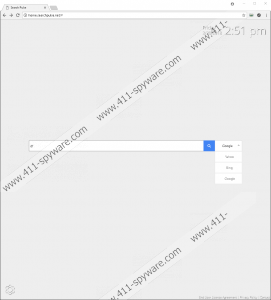Home.searchpulse.net Removal Guide
Home.searchpulse.net is a page you will find set on your Google Chrome browser if you install the browser extension called Search Pulse from its official source http://www.searchpulse.net/ or directly from the Chrome Web Store. It is presented as a beneficial tool that allows managing search settings easier: “manage your search settings easier with Search Pulse Manager .” We cannot say that this piece of software is completely useless, but if we were you, we would not install it because it has been classified as a potentially unwanted application by researchers, meaning that it has several drawbacks. Read the rest of this report to find more about the browser extension promoted as the search settings manager. You will also find it explained in this report how it can be removed, so continue reading!
No matter where Search Pulse is downloaded from, it acts the same in all the cases. It seems that it performs only one activity on affected computers – it sets Home.searchpulse.net as a New Tab URL, homepage, and search engine. If we took into account the appearance of this page alone, we would say that there is nothing suspicious about it; however, an in-depth analysis has clearly show that the promoted search tool is not exactly a legitimate search provider. Because of this, it should be used by users cautiously. As has been observed, its main drawback is that it might provide users with the modified search results. Even though Home.searchpulse.net redirects search results to Yahoo! or Bing, which are decent search providers, some of the search results presented to users might be nothing else than the so-called modified search results. If you wonder what they are, you should know that these are third-party links that drive traffic to websites that do not contain any information associated with the entered search query. Unfortunately, there are no guarantees that all promoted websites are reliable, so, theoretically, users might end up on really bad pages if they use Home.searchpulse.net and click on those modified search results it might provide them with. Last but not least, our researchers say that users should know one more thing about Home.searchpulse.net – it might track their searches. There is a disturbing sentence they have found in its Privacy Policy document: “We may collect information that can personally identify you, such as your name and email address, as well as other information that does not personally identify you.” If the recorded information is disclosed to third parties, it might be used for fraudulent purposes.
Some users download and install Search Pulse from the Chrome Web Store (https://chrome.google.com/webstore/detail/search-pulse/iifkpdclgffdnbijholnpbojbgpblhil), or its official website (http://www.searchpulse.net/), but, most likely, you are not one of them if you cannot understand why your Google Chrome settings have been changed and, on top of that, you have found a new extension named Search Pulse listed in the add-ons manager. Specialists say that there are several alternative distribution methods that might be used to spread Search Pulse. If you have already found Home.searchpulse.net set on your web browser, there is a possibility that you have installed a software bundle, clicked on some kind of advertisement promoting this piece of software, or clicked the fake Download button you have come across somewhere on the web. Luckily, Search Pulse is not harmful software, so you should be able to get rid of it quite easily. If you remove this potentially unwanted program but do not do anything to ensure your system’s protection, you might soon find a new untrustworthy application installed on your computer without your knowledge. You just need to install security software on your system to be safe.
If you have not installed Search Pulse consciously, you are not happy about the presence of Home.searchpulse.net on your browser, or you have simply not found this piece of software beneficial, you should get rid of it today without consideration. This should be an easy task for you because everything will get back to normal after you remove the Search Pulse browser extension. Users who do not know how to do that should use the manual removal guide provided below.
How to get rid of Home.searchpulse.net
Google Chrome
- Open Google Chrome.
- Click the menu button (three dots in the upper right-hand corner).
- Select More tools.
- Open Extensions.
- Select Search Pulse from the list and click the Recycle bin button.
Home.searchpulse.net Screenshots: