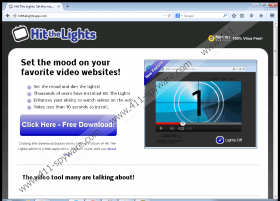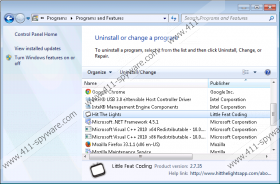HitTheLights Removal Guide
HitTheLights is an application that will allow you to dim the lights around various videos on YouTube. The button will appear next to every video and you will be able to set the mood by clicking on it. Even though HitTheLights looks very useful, it will not enhance your online video watching experience because it is a typical advertising-supported application. It means that it will generate ads and place them on your screen instead of acting in a useful way. You are the one who can decide whether to keep HitTheLights on the system or not; however, we believe that it is better to delete this useless program from the system. You are free to use our manual removal instructions in order to erase HitTheLights easily and quickly.
HitTheLights is very similar to Websteroids, Security Alert, News Alert, Finance Alert, and other advertising-supported applications, so it is not surprising that it will show different kinds of advertisements. In order to display ads on your screen, HitTheLights will add HitTheLightsService.exe process. It helps to load advertisements. Actually, it might seem that ads generated by HitTheLights are very interesting; however, you should refrain from clicking on them if you do not want to encounter serious computer infections. Of course, not all the ads might cause harm to your PC; however, you will never know which ones can be trusted and which ones have to be ignored, so we do not recommend clicking on any of them.
The security experts at 411-spyware.com suggest deleting HitTheLights from the system not only because it shows ads, but also because it might connect to the Internet without your permission, collect information about your activities on the Internet, and even transfer particular details to third-party advertisers. As has been already mentioned, there are many similar programs that might slither onto your computer, so you should install a security application on your computer. You have to keep it active if you want to block the way for malware.
HitTheLights can be removed via Control Panel. We have prepared the removal instructions for those computer users who do not know how to do that. Of course, you can scan your system with an automatic tool if you want to save some time as well. We believe that you should use SpyHunter in order to erase threats from your computer. This tool will also protect your PC from Trojans, ransomware, and other threats that might try to slither onto your computer in the future.
Remove HitTheLights
Windows XP
- Click the Start button.
- Select Control Panel.
- Click Add or Remove Programs.
- Select the unwanted application and then click Remove.
Windows 7 and Vista
- Open the Start menu.
- Select Control Panel.
- Click Uninstall a program.
- Right-click on HitTheLights and then click Uninstall.
Windows 8
- Start typing Control Panel and open it.
- Click Uninstall a program.
- Select the program that you want to remove.
- Click the Uninstall button.
HitTheLights Screenshots: