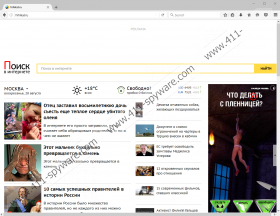Hihikal.ru Removal Guide
Hihikal.ru is a suspicious program that might be distributed with malware. If you have an idea where you might have received such software, it would be smart to keep away from such sources. Also, since the application could be traveling with harmful software, it is advisable to check the system and if needed erase such threats. The search engine itself appears to have similarities with browser hijackers called Workno.ru, Smartinf.ru, and so on. Since the program can affect user’ browser by replacing his homepage, it also falls under the category of browser hijackers. Keeping in on the system could cause you trouble, so it may be better to eliminate it at once. By reading the article, you could learn more about this application, and if you use the removal instructions placed below, you can erase Hihikal.ru manually.
As it was mentioned before, Hihikal.ru could be spread with malware that might install the application without your permission. Nevertheless, the program might be distributed through other sources as well. In fact, our researchers found out that the browser hijacker may be downloaded with fake software installers distributed through P2P web pages. Unfortunately, it might mean that you have downloaded even more threats and unlike the search engine, you may not even notice them on the system. Under such circumstances, it is important to check the computer and delete any malicious software. If you are an inexperienced user, the easiest option is probably to use a reliable security tool.
After Hihikal.ru settles in, the search engine might be loaded each time you restart the computer. Apparently, it can auto-start with the Windows operating system. It may happen because the browser hijacker could create a registry entry in the Run key. Even though it could be named randomly, users should still be able to recognize it based on its value data. If you do not know where to find the Run key, its exact location is mentioned in the removal instructions below the text.
Additionally, Hihikal.ru should replace your default homepage and place its shortcut on your Desktop. If you use the search engine, you should be aware that it might show you altered Google results. It means that they could include suspicious pop-ups, sponsored links, and other unreliable ads in various forms. Visiting their original web pages could be harmful as they might promote other hijackers, adware, or even malicious software (Trojans, viruses, etc.).
As you realize, the search engine cannot be trusted, especially when it could be traveling with various infections. Consequently, our specialists advise not only to eliminate the browser hijacker but also search the system for other threats that may have entered your computer. The instructions below show only how to get rid of Hihikal.ru, so if you want to clean the system from other suspicious software, it might be a good idea to download a trustworthy antimalware tool instead. Its scanning tool can help you both identify and erase threats located on the system. If you have any questions about the removal process or require our assistance, let us know by leaving a comment below this text or contacting us via social media.
Eliminate Hihikal.ru
- Navigate to Desktop and locate a shortcut titled as Вoйти в Интeрнет.lnk.
- Right-click it and press Delete.
- Press Windows Key+R, type Regedit and click Enter.
- When Registry Editor appears, go to this directory: HKEY_CURRENT_USER\Software\Microsoft\Windows\CurrentVersion\Run
- Look for a value name that has a random title.
- Check if its value data contains “explorer \http:// papala.ru,” “explorer \http:// mechito.ru,” or similar data.
- Right-click the value name with a random name and choose Delete.
Reset affected browsers
Internet Explorer
- Press Alt+X at the same time.
- Select Internet Options, then click the Advanced tab.
- Press Reset and choose Delete personal settings.
- Click Reset again and select Close.
Mozilla Firefox
- Press the Help icon.
- Choose Troubleshooting information.
- Select Refresh Firefox and press Refresh Firefox again.
- Click Finish.
Google Chrome
- Press Alt+F at the same time and open Settings.
- Scroll down to mark the Show advanced settings option.
- Scroll down once more and click on Reset Settings.
- Press Reset.
Hihikal.ru Screenshots: