Heropoint Ransomware Removal Guide
Heropoint Ransomware can give you a good impression of what happens when you get infected with a dangerous ransomware program. We are lucky that this application is still rather half-assed, and it does not function properly. It merely locks your screen and does not encrypt your files, so you need to focus on removing Heropoint Ransomware from your computer right now. While you are at it, you should also consider scanning your system with the SpyHunter free scanner. There might be more dangerous files and applications you have downloaded lately, so you need to make sure that your PC is safe and clean.
You must have downloaded the installer file for this infection accidentally. Installer files for ransomware programs may masquerade as regular document files, and users often open them without any second thought. However, once you run the program, it will lock your screen within 666 milliseconds, and it will look like your files have been encrypted. However, according to our research team, this program uses the “xor” function for encryption routine, but another function under the same name overrides it, and thus the encryption process fails. It is good news for us, but it also means that the developers of this program may overcome this issue sometime in the future and Heropoint Ransomware will come back stronger.
Judging from what we have found, once Heropoint Ransomware is able to encrypt files, it will target your personal documents in at least four directories: %USERPROFILE%\Music, %USERPROFILE%\Desktop, %USERPROFILE%\Pictures, and %APPDATA%. These are the directories where users keep most of your files, so it is very likely that a lot of personal data will be affected once the encryption algorithm works. The file extensions that this program should be able to encrypt later on include TXT, PNG, ICO, MP3, EXE, JPG, PPTX, XLSX, HTML, and MP4. Please note that the number of extensions that are targeted might grow in the future, too.
Heropoint Ransomware also displays a ransom note on the locked screen. It says that you need to pay $20 USD in bitcoin to restore the encrypted files. It also says that you should not try to bypass the lock screen in any way because then your files would most definitely be destroyed for good. This also gives a good idea of what the developers might be aiming for in the future.
As mentioned, Heropoint Ransomware does not encrypt files yet, and the lock screen can be easily closed. You can either press Ctrl+Shift+Esc to open Task Manager and kill the malicious process, or you could simply restart your computer. The screen lock will not load again because the ransomware does not have Point of Execution, meaning it can only run once.
Then, you need to delete all the recently downloaded files to remove Heropoint Ransomware for good. If you are not sure which files have to be deleted, you should employ a powerful antispyware program to terminate this infection. Not to mention that a security tool of your choice will help you protect your PC from other intruders that might be present on your system. In other words, do all it takes to avoid dangerous infections.
How to Delete Heropoint Ransomware
- Reboot your PC.
- Remove the most recent files from your Desktop.
- Navigate to your Downloads folder.
- Delete the most recently downloaded files.
- Press Win+R and the Run prompt will open.
- Type %TEMP% into the Open box and click OK.
- Remove the most recent files.
- Run a full system scan with a security tool.
Heropoint Ransomware Screenshots:
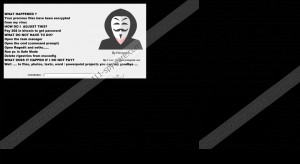
Heropoint Ransomware technical info for manual removal:
Files Modified/Created on the system:
| # | File Name | File Size (Bytes) | File Hash |
|---|---|---|---|
| 1 | 07d467c5c0f8f0131294ff65afd1d5911169c73821753c7807d2de9c61c9d7ea.exe | 29184 bytes | MD5: dfa8129b30f1340fd912c6492069777b |
Memory Processes Created:
| # | Process Name | Process Filename | Main module size |
|---|---|---|---|
| 1 | 07d467c5c0f8f0131294ff65afd1d5911169c73821753c7807d2de9c61c9d7ea.exe | 07d467c5c0f8f0131294ff65afd1d5911169c73821753c7807d2de9c61c9d7ea.exe | 29184 bytes |

