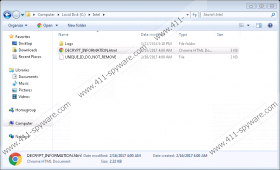Hermes Ransomware Removal Guide
Hermes Ransomware is an infection that can threaten your personal files. Video files, documents, and photos are not safe when this dangerous ransomware is around because it is capable of encrypting them. Though, in some cases, free file decryptors manage to crack the code and decrypt the files, it is unlikely that a working decryptor exists for this particular infection. Unfortunately, that means that you are on your own. Hopefully, all of your precious files are stored on backup drive – whether physical or virtual – and you can recover them without having to interact with cyber criminals. If that is not the case, you might choose the option provided to you by the creator of the ransomware, which is to pay a ransom fee. There are two big problems when it comes to this ransom: The fee can be extortionately big and there are zero guarantees that a decryptor would be provided or that it would work. All in all, it is important to delete Hermes Ransomware, and we want to help you with that.
Just like most infections of this kind – including Serpent or CryptoKill Ransomware – the devious Hermes Ransomware is most likely to spread via spam emails. Unfortunately, inexperienced users are likely to execute the infection by opening a corrupted attachment without even realizing it. If you do not put a stop immediately, the malicious ransomware quickly encrypts the targeted files and creates two files called “DECRYPT INFORMATION.html” and “UNIQUE_ID_DO_NOT_REMOVE.” The first file provides the victims with information on how to communicate with cyber criminals, and the second file represents the unique ID that is created for every victim. You are requested to send the ID to one of the emails (BM-2cXfK4B5W9nvci7dYxUhuHYZSmJZ9zibwH@bitmessage.ch or x2486@india.com), so that cyber crooks could identify you and, supposedly, provide you with the right decryption tool. Obviously, you are promised this tool only if you pay a ransom, and it might be quite big. Note that the ransom fee might seem small in Bitcoins, and you should use your web browser to convert it to your preferred currency. As we have mentioned already, even if you pay the full price, no one knows if your files would be freed.
Do you know which files were encrypted by the malicious Hermes Ransomware? This is not hard to find out because the threat attaches the “.hermes” extension to all of them. Of course, the infection actually messes with the data of your files, and the extension is just a marker for you, and so there is no point in deleting these extensions. Unfortunately, your files will not be restored even if you remove Hermes Ransomware from your operating system. The only thing that can decrypt your files is a special decryption key, also known as the “private key,” and who knows if cyber criminals will provide you with it. This is when having your files backed up comes in handy. Although more and more users are backing up their files – at least, the most important ones – not everyone has taken the time to do that, and these are the users who are most vulnerable. Hopefully, your personal files are all backed up, and you do not need to worry about recovering the ones that were locked by Hermes Ransomware.
As you can see by looking at the instructions below, removing Hermes Ransomware is easy. The threat is operated using one single file, and, considering that you must have downloaded and opened it yourself, it should be easy for you to find and erase it. If you are having issues identifying the components of malware, you can always use anti-malware software, and, in fact, our researchers advise installing it right away even if you have eliminated the ransomware manually. If you keep anti-malware software installed on your computer and, most important, update it when necessary, you will not face other infections again. Of course, you have to make sure you employ trusted and efficient software; otherwise, malware distributors could exploit the existing vulnerabilities to infiltrate malicious infections. Hermes Ransomware is a complicated infection, and it is only natural if you have more questions regarding it. If you do, please start a conversation in the comments section below.
How to delete Hermes Ransomware
- Delete the malicious launcher (the name and location are random).
- Delete the ransom note file named DECRYPT INFORMATION.html.
- Delete the file representing your ID named UNIQUE_ID_DO_NOT_REMOVE.
- Empty Recycle Bin.
- Perform a full system scan to make sure that your PC is malware-free.
Hermes Ransomware Screenshots: