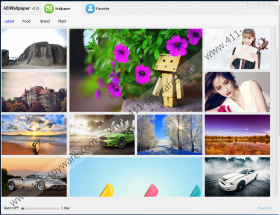HDWallpaper Removal Guide
HDWallpaper is a wallpaper manager that can be downloaded from hd-wpaper.com. The size of the application is 2.21 MB, and it is compatible with all the newer versions of Windows OS, including XP, Vista, 7, 8, and 10. Some users download this application willingly from its official website because they expect that the application is very useful. It really works the way it should; however, specialists working at 411-spyware.com still cannot say that this application is very trustworthy. In fact, they have even classified it as a potentially unwanted program (PUP). This, of course, has been done not without a reason. Read this article attentively to find out more about this application and why it is called a potentially unwanted program. If you decide to remove HDWallpaper after doing that, feel free to use our manual removal instructions that you can find below this article.
Even though we cannot call HDWallpaper a very bad application, specialists suggest that you use another tool for managing wallpapers instead of it. They think so because they have found out that this application collects information about users. Then, it might send this information to other companies, e.g. advertising companies. Research has shown that HDWallpaper uses cookies to gather information about users. Users can also find the information about the usage of cookies in the Privacy Policy document: “We use various technologies to collect and store information when you visit a HD Wallpaper service, and this may include sending one or more cookies or anonymous identifiers to your device”. Some users believe that they can prevent it from doing that by simply closing the application; however, it is not exactly true. It has been revealed that this application creates the Value HDWallPaper in [HKCU|HKLM]SOFTWARE\Microsoft\Windows\CurrentVersion\Run, which means that it can start automatically after the system restart. Many users do not notice that and, as a consequence, do not know that this application works and gathers information about them each and every day.
There is another reason why our researchers do not trust HDWallpaper fully. It has been found that this piece of software is often spread in malicious software installers too. It means that you might have this program even though you have not downloaded it from its official website hd-wpaper.com. In fact, potentially unwanted programs are not the only ones that are spread like that. Other malicious applications can enter your computer using alternative methods too. Even though it is not very easy to prevent them from entering your computer, you can still try to do that. First of all, you need to download programs from trustworthy websites ONLY, i.e. you should definitely stay away from P2P and torrent websites. Secondly, you should always attentively install new applications and make sure that the program you are about to install is 100% reliable. Third, security specialists say that every user must have a trustworthy security tool, so hurry to acquire one if you do not have an antimalware tool yet.
Fortunately, HDWallpaper is not a serious computer infection, so you will be able to remove it through Control Panel. In other words, it can be erased like any other ordinary application. Below are provided instructions that will help you to do that, so follow them step by step. You can be sure that you have fully erased HDWallpaper from your computer if you can no longer find the HDWallpaper folder in %APPDATA% and %PROGRAMFILES(x86)%. Unfortunately, we cannot guarantee that your computer is clean even though you have fully erased HDWallpaper. Therefore, you should scan your computer with an automatic diagnostic scanner to check its condition. Such a scanner can be easily downloaded from our webpage – click on the Download button and the download will start automatically.
How to delete HDWallpaper manually
Windows XP
- Click on the Start button.
- Select Control Panel.
- Click Add or Remove Programs.
- Select the unwanted program.
- Click Remove.
Windows 7/Vista
- Open the Start menu.
- Click Control Panel.
- Click Uninstall a program.
- Select the program you wish to erase.
- Click Uninstall.
Windows 8/8.1/10
- Tap the Windows key + R.
- Enter Control Panel in the box.
- Tap Enter.
- Click Uninstall a program.
- Select the program you want to erase.
- Delete it.
HDWallpaper Screenshots: