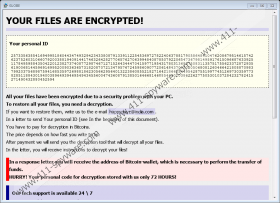Happydayz@india.com Ransomware Removal Guide
Happydayz@india.com Ransomware might sound cheerful, but sadly it is a malicious application that takes all your files as hostages and demands you pay a ransom for a tool that could restore locked data to its previous state. Of course, the malware’s creators cannot be trusted, and there are no guarantees they will keep up to their promises. If you do not want to fund those who brought you this misfortune of losing all data, we recommend removing the infection without making any payment. After all, users who have any copies placed safely on another device can easily replace the encrypted files. For safety precautions, we would advise users to eliminate Happydayz@india.com Ransomware first. You could try to erase it manually yourself; just take a look at the deletion steps we placed below the text. However, for more information about the malicious applications, continue reading the article.
Threats like Happydayz@india.com Ransomware are usually spread with Spam emails. In this case, the distributed launcher most likely has a random title, so the file victims launch before the infection enters their systems could be titled differently to each user. The next time someone sends you a suspicious file we advise you to be more careful and at least scan the attachment with a reliable antimalware tool first. This way you could identify the infection without endangering the system or the files on it. Users who do not want to take any chances at all should do regular backups too, e.g. you could copy files onto a removable hard drive, flash disk, and so on.
The malware should start encrypting your data right from the moment you launch the malicious attachment. Nonetheless, due to its quiet working manner, you may not realize it unless you notice that some of the files now have an additional extension (e.g. document.docx.{Happydayz@india.com}), which is appended to each encrypted file. Unfortunately, when your data is marked with this particular extension, it becomes unusable. Once all the files are locked Happydayz@india.com Ransomware might place a ransom note or replace your desktop picture with decryption instructions.jpg. The provided instructions might give a particular time limit in which victims are supposed to contact the malicious application’s creators and learn how much money they have to pay for the decryptor.
At this point, it is crucial to emphasize how risky paying the ransom might be. The malware’s developers may not bother to send the decryptor even if you make the payment for the requested sum. Also, with the tool users need to get a unique decryption key too, and there are no guarantees that the threat’s creators still have such keys. Therefore, we would rather advise you to use copies than risk losing your money. If you think it is the best option too, slide a little below and use the instructions to erase Happydayz@india.com Ransomware manually. Needless to say, the process might be quite difficult so it could be wiser to eliminate the infection with a trustworthy antimalware tool. Once it is installed, users can clean the computer from the malicious application while using its scanning feature. Moreover, by keeping the tool on the system, you will make the PC less vulnerable to threats.
Remove Happydayz@india.com Ransomware
- Open the Explorer (Win+E).
- Find the given directories separately:
%ALLUSERSPROFILE%\Start Menu\Programs\Startup
%APPDATA%\Microsoft\Windows\Start Menu\Programs\Startup
%USERPROFILE%\Microsoft\Windows\Start Menu\Programs\Startup
%ALLUSERSPROFILE%\Microsoft\Windows\Start Menu\Programs\Startup
%ALLUSERSPROFILE%\Application Data\Microsoft\Windows\Start Menu\Programs\Startup
%WINDIR%\Syswow64
%WINDIR%\System32 - Search for malicious files; they should all have a random titles.
- Right-click such files and press Delete.
- Close the Explorer.
- Press Win+R.
- Type Regedit and tap OK.
- Navigate to the same path: HKLM\SOFTWARE\Microsoft\Windows\CurrentVersion\Run
- Look for value names with random titles; their value data should point to the malicious files that were placed in the following directories:
%WINDIR%\Syswow64
%WINDIR%\System32 - Right-click such value names and press Delete.
- Close the Registry Editor.
- Empty the Recycle Bin.
Happydayz@india.com Ransomware Screenshots: