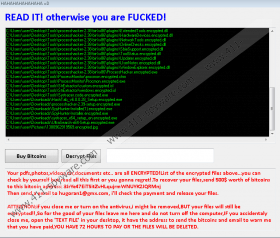Hahaha Ransomware Removal Guide
Hahaha Ransomware might sound funny, but there is nothing hilarious about it. When this program slithers into your computer, it blocks .exe files from running and connects to the Internet, trying to report a new infection to its command and control center. Needless to say, you cannot remove Hahaha Ransomware via Control Panel. Encrypting ransomware programs do not come with such option because they need to convince the affected users that there is no other way out of this situation, but to pay the ransom fee. Money is the only thing the people behind this program need from you, but you need to remain strong and keep your funds to yourself.
Our security researchers say that Hahaha Ransomware is yet another version of the CryptoWire Ransomware infection. It is also similar to the recently discussed VapeLauncher infection. It means that there are several ransomware programs based on the same code. While this information allows us to more or less know what we can expect from this new program, it does not help us with the decryption because each program may come with its own individual encryption and decryption keys. Not to mention that this program is also the so-called “educational” ransomware and it can be downloaded from the github.com domain for further exploitation.
Although it might sound rather disturbing that almost anyone can use a ransomware program to infect innocent users, that is part of the ransomware distribution practice. A program is not necessarily used by its creators. Quite a few programs are bought and reused by criminals who regularly pay commissions to the ransomware developers.
Likewise, Hahaha Ransomware can also enter your computer when you get exposed to corrupted content involved in malware distribution. And once this application enters your computer, it will drop a copy of itself in the %PROGRAMFILES(x86)%\Common Files directory without changing the original file name. However, we would like to point out that the malicious executable will have a randomly generated filename, and so the files may differ from one infection to another.
After the program deletes the Shadow Volume copies to prevent you from restoring your files, Hahaha Ransomware starts encrypting files that are located in the %UserProfile% directory and all of its subfolders. If there are files that are bigger than 30MB, there is a chance that the ransomware will skip them because the earlier version of CryptoWire Ransomware would not encrypt bigger files. However, that is not exactly a given because Hahaha Ransomware might have been modified by its new owners to encrypt bigger files, too.
When the encryption is complete, the program will demand that you pay approximately $500USD in Bitcoints to the Bitcoin address given in the ransom note. It says that you have to pay the ransom within 72 hours; otherwise, your files will be deleted and you will never get them back.
These threats are most probably empty, and you should not even consider paying the ransom because that would not solve anything. You need to remove Hahaha Ransomware from your computer and then delete the encrypted files. It should not be hard to restore your files if you keep a file back in an external hard drive or a virtual cloud drive. Also, do not forget to invest in powerful antispyware program that would safeguard your system from other malicious infections.
How to Delete Hahaha Ransomware
- Locate the malicious file you launched before the ransom note appeared.
- Take note of the filename and delete the file.
- Press Win+R and type %PROGRAMFILES(x86)%. Click OK.
- Go to the Common Files folder and find an EXE file with the same random filename.
- Delete the file and press Win+R again.
- Type %WINDIR% into the Open box and click OK.
- Navigate to System32\Tasks and locate a 10-digit random task file.
- Delete the file and run a full system scan with a security application.
Hahaha Ransomware Screenshots: