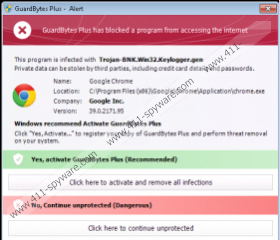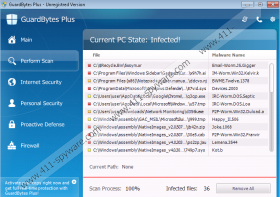GuardBytes Plus Removal Guide
GuardBytes Plus is a deceptive computer program that was launched to trick you into thinking that your operating system is infected with Trojan horses and other dangerous threats. The program looks like a legitimate anti-virus programs, and, without knowing the truth, it may be difficult to tell whether GuardBytes Plus is reliable or not. The truth is that GuardBytes Plus is a scam that belongs to the Braviax, also known as FakeRean, family; hence, the removal of this malware program is a must.
GuardBytes Plus is the latest addition to the Braviax family, which includes many identical programs, some of which are capable of changing their names according to the type of the operating system. Programs such as AVbytes Win8 Antivirus 2015, A-Secure 2015, and Rango Win 8 Antivirus 2014 are all identical, and they should never access your operating system. These programs are already included in the detection databases of some security programs, but bear in mind that not all security programs are capable of eliminating fake anti-virus tool.
GuardBytes Plus makes a lot of changes on the operating system. The most noticeable change is that the program disables executable files, including Internet browsers, security programs, Windows Firewall, etc. This change on the operating system is made in order to prevent you from removing the deceptive program and make you think that those programs are inoperable due to the infections running on the PC. Upon clicking on the icon of a program, the program displays a fake notification claiming that the program you want to launch is infected. Ignore such attempts to deceive you and remove GuardBytes Plus from the computer as soon as you can.
The full version of GuardBytes Plus will not help you to fight off malware and spyware circulating on the Internet, so, instead of spending from $64.95 to $99.95 on the questionable full version, invest in a program that is really capable of fighting off multiple threats. GuardBytes Plus is a fake security program that cannot protect you, so take action right now.
We recommend that you use SpyHunter, because this real-time security program can easily remove GuardBytes Plus and safeguard you against various threats, including programs identical and similar to GuardBytes Plus, browser hijackers, ransomware infections, Trojan horses, adware programs, etc.
The following instructions will help you install the recommended program so that the GuardBytes Plus malware does not disable the installer of the program. In case you have any questions concerning the removal of the program, feel free to leave a comment below.
How to remove Guardbytes Plus
Windows 7
- Reboot the computer.
- Wait for the BIOS splash screen to load and start tapping the F8 key.
- Select Safe Mode with Networking using the arrow keys.
- Press Enter.
- Go to http://www.411-spyware.com/download-sph and download our recommended security program.
- Install the program and remove GuardBytes Plus.
Windows 8
- Press the Windows key to get to the Metro UI (Start) menu.
- Open the Charm Bar and click Settings.
- Move to Change PC Settings.
- Click General and go to Advanced Startup.
- Click Restart Now.
- Select Troubleshoot and move to Advanced Options.
- Select Startup Settings and click Restart.
- Press F5 to reboot the PC.
- Go to http://www.411-spyware.com/download-sph and download an automatic malware remover.
- Install the program and scan the PC.
Windows XP
- Restart the PC and get ready to start tapping the F8 key once the BIOS screen loads.
- Select Safe Mode with Networking and press Enter.
- Click Yes on confirmation box.
- Open Start menu and launch Run.
- Enter msconfig.
- Click OK.
- Open the Startup tab.
- Click Disable all and click Apply.
- Go to http://www.411-spyware.com/download-sph and download the recommended security program.
- Install the program and scan the PC.
GuardBytes Plus Screenshots: