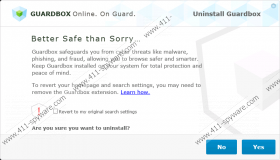Guardbox Removal Guide
There are far too many potentially unwanted programs out there that promise to be good, and yet they only expose you to potential security threats. Guardbox is one of those programs that you should not install on your computer just like that. Although the application itself is not malicious, some of its additional features are associated with potential infections, and that most certainly should not be tolerated. You have to remove Guardbox from your PC at once if you want to avoid serious computer security problems in the future. What’s more, you may also need to delete other unfamiliar and dangerous programs that might have entered the system with Guardbox.
When a program promises to improve your web browsing experience or protect you from harm, one would expect it to be available for download from its official website. Guardbox does come with a homepage, and we can access it via guardbox.net. However, when we tried downloading the program from this site, we were referred to another server and we saw a pop-up on our screen which said we had to log in to the FTP server if you want to access the setup file. What legitimate program would ever do that? There was no message about the password on the official website, so this leads to a conclusion that Guardbox’s homepage does not function properly, and it draws shade on the program as well.
It would not be surprising if you thought Guardbox were a malicious infection, especially if you did not intend to have this application, and it popped up out of nowhere. Now that we have seen there is no way to download the application from the official source, we are left with the software bundling that is obviously employed for the distribution. In that case, Guardbox is not the only unwanted program currently running on your system. You must have installed several unfamiliar programs accidentally when you download something from a file-sharing website. Whenever you are about to download a freeware app from a file hosting page, you need to keep in mind that the app will come with a third-party installer, and third-party installers often distribute several applications at the same time. Thus, you need to be really careful as to avoid the likes of Guardbox getting on your computer.
Our previous research shows that Guardbox is associated with the Guard-Search.com domain that is often considered to be part of a browser hijacker. The application itself might install an extension on your browser that sets your homepage to Guard-Search.com without your permission. You should NEVER tolerate such an intrusive behavior because it only proves that the program might perform quite a few tasks behind your back, subsequently lowering the level of your computer’s security.
When you have a program you did not plan to install, the course of action is simple: you remove it. Open Control Panel and uninstall Guardbox immediately. If you notice any other undesirable application, delete it as well. Our security experts point out that manual removal via ControL Panel leaves some junk files on the system, so you need to terminate that by acquiring a legitimate antispyware tool. You will hit two birds with one stone of if you do that because a computer security tool of your choice will also provide you with real time protection.
How to Remove Guardbox
Windows 8 & Windows 8.1
- Slide the mouse cursor to the bottom right of your desktop.
- When the Charm bar appears, click Settings and go to Control Panel.
- Go to Uninstall a program and remove Guardbox.
Windows 10
- Right-click the Windows icon and select Control Panel on the drop-down menu.
- Open Uninstall a program and remove Guardbox.
Windows Vista & Windows 7
- Open the Start menu and navigate to Control Panel.
- Click Uninstall a program and remove Guardbox.
Windows XP
- Click the Start button and open Control Panel.
- Select Add or remove programs and uninstall Guardbox.
Guardbox Screenshots: