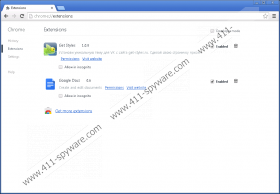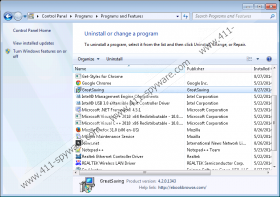GreatSaving Removal Guide
GreatSaving is a browser extension which is compatible with Google Chrome, Mozilla Firefox, and of course, Internet Explorer browsers. Computer users do not install the application themselves because it is useless, malware researchers do not identify it as reliable, and because no official download link exists. Nonetheless, the application thrives, and hundreds of computer users are now worried about its removal. Note that if you do not delete GreatSaving carefully, the suspicious plugin could remain active, and this is not the removal outcome you want to face. The report explains how the program works, and what removal obstacles you may face.
If your Windows system is not protected by reliable malware removal software, chances are that the devious GreatSaving could enter the operating system without your notice. The installer of this suspicious program could be presented using misleading offers, such as bogus java updates or silent download bundles. Needless to say, this means that GreatSaving may be installed bundled with other adware or more serious threats. Researchers who have analyzed the removal of WowCoupon, ShopNDrop, and other ad-supported programs from the same family have revealed that these programs may be associated to the installers of malware as well. If you do not delete these from the operating system, your virtual security could be breached.
It has been revealed that GreatSaving may change its form. Greatisaving, gorEatsavingg, greatsaViiNgi, and similar name versions may be used to create difficulties for you when you research or remove the application. Of course, it is a must to remove GreatSaving because this application may display ads by unfamiliar parties. There is a great risk of schemers’ intrusion, which is why you should not click on any banners, pop-ups, or other kind of advertisements. Your virtual security could be breached further if you do not trust this advice. Unfortunately, the removal of additional threats may be even more complicated than the removal of GreatSaving itself.
As mentioned before, the manual GreatSaving removal may be complicated. The program has an uninstall entry which allows you to remove the program from the displayed list. However, our malware researchers have discovered that leftover files may be present. It is a must to delete them for the complete removal. If you are not sure how to delete GreatSaving components by yourself or protect the operating system against other threats – install legitimate, automatic malware removal software.
How to delete GreatSaving?
Delete from Windows XP:
- Open the Start menu and click Control Panel.
- Double-click Add or Remove Programs.
- Click the suspicious program and then click Remove.
Delete from Windows Vista or Windows 7:
- Open the Start menu (click Windows on the Task Bar).
- Select Control Panel and click Uninstall a program.
- Right-click the application you wish to remove.
- Choose Uninstall.
Delete from Windows 8:
- Right-click on the Metro UI menu screen and select All apps.
- Click Control Panel and then select Uninstall a program.
- To delete the undesirable application right-click it and select Uninstall.
GreatSaving Screenshots: