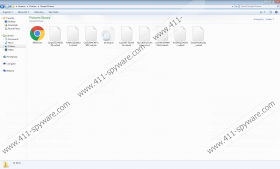Gpaa Ransomware Removal Guide
Cyber criminals have developed a new ransomware infection Gpaa Ransomware recently. Unlike the majority of other ransomware-type infections analyzed by researchers at 411-spyware.com, it plays with users’ emotions. After illegally slithering onto the computer, it finds and encrypts users’ personal files. Then, it creates a ransom note in several different directories with encrypted files. If you open this file, you will see a picture of a Nigerian child being given aid by a humanitarian worker. This message also tells victims that they have become members of a fictitious GPAA (Global Poverty Aid Agency). Users are told that the mission of this “agency” is to raise 1000 Bitcoins to save children, and they can contribute to it by paying the exact amount of money stated below. They are also told that they will be given the private key for the decryption of files only if they make a payment. We can assure you that your money will not reach poor Nigerian children, and, on top of that, there are no guarantees that your files will be unlocked after you transfer the money required either. Therefore, it is highly recommended just to go to remove Gpaa Ransomware from the system. After getting rid of this nasty infection, you could try out all alternative data recovery methods. We cannot promise that you will get all your files back, but it is definitely worth a shot.
Like a bunch of other ransomware infections, Gpaa Ransomware illegally enters computers, but, unlike other malicious applications, it does not try to stay unnoticed on users’ computers. It finds the locations of .bak, .aes, .ai, .avi, .backup, .iso, .java, .jpeg, .jpg, .mp4, .mpeg, .msg, .maxl, .mb, .php, .png, .ppam, .xlw, .xml, .zip, and a bunch of other files and then encrypts them all. These encrypted files receive a new extension .cerber6. In addition, their names are changed to a string of random letters and symbols. As mentioned in the first paragraph of this article, it then creates a ransom note !READ.htm in all directories with encrypted files. If you read it, it will become clear that paying money to cyber criminals is the only way to get files back. Even if it is true, do not send money to malicious software creators because nobody knows whether they can really decrypt files for you. In some cases, cyber criminals do not even have the private key they offer to purchase and, as a consequence, cannot unlock a single file. What you can do to get your files back without the special decryption key is to restore them from a backup. Sadly, there is no other way to do that if you have never backed up your files. Of course, you should not hurry to delete those encrypted files having a new extension because specialists might release a free decryption tool one day.
Two different Gpaa Ransomware distribution strategies cyber criminals often adopt can be distinguished. Research carried out by researchers at 411-spyware.com has revealed that this infection is actively spread via RDP (Remote Desktop Protocol) connections. Second, it might be disseminated via spam email campaigns. Users might find a link which downloads ransomware in a spam email they receive, or they might see an attachment and, consequently, allow Gpaa Ransomware to enter their PCs by opening it. As you should already know by now, this malicious application finds where valuable files are located the first thing after successfully entering the system. Then, it starts the encryption of files. It should be noted that the Windows Explorer on users’ PCs crashes when the executable file of Gpaa Ransomware is launched. That is, when this infection enters the system successfully and starts working on it.
Have your files already been locked and received a new extension .cerber6? If so, it means that Gpaa Ransomware is inside your system and you need to delete this ransomware infection from your PC. Unfortunately, your files will not be unlocked automatically if you erase it fully, but you will be sure that your new files will not be encrypted by this threat again. Below-provided instructions should help you to erase this ransomware infection from your PC. If not, scan your PC with an automated malware remover, e.g. SpyHunter.
Delete Gpaa Ransomware
- Delete all suspicious recently downloaded files (tap Win+E and open %TEMP%, %APPDATA%, %USERPROFILE%\Downloads, and %USERPROFILE%\Desktop by entering the directory in the address bar and tapping Enter).
- Remove !READ.htm from directories containing encrypted files.
- Empty the Trash bin.
Gpaa Ransomware Screenshots: