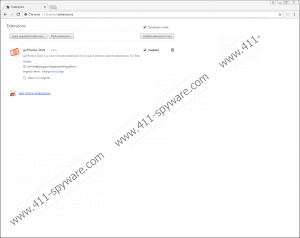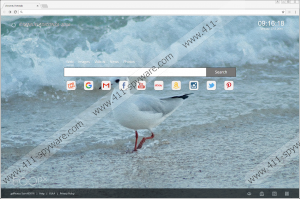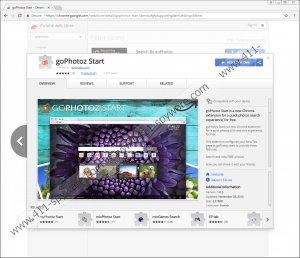goPhotoz Start Removal Guide
If you ever come across a program known as goPhotoz Start, make sure to refrain from it at all times. Doing so is vital because it has been categorised as yet another potentially unwanted program. As you may know, applications of this classification happen to be quite invasive, and this dubious program is not an exception. Our analysis revealed that it could make devious alterations to your browser’s default settings without requiring your consent. Due to that, browsing the web becomes a frustrating task, to put it mildly. What is even worse, is the fact that this potentially unwanted program could prove to be the primary reason other questionable programs might enter your operating system easily. This article contains further information about this intrusive application’s functionality. Also, you will find a comprehensive removal guide that will help you remove goPhotoz Start in no time at all.
On its official website, developers of goPhotoz Start market it as a tool that you should use to improve your online queries. Unfortunately, quite a few users obtain this application believing these claims. In reality, this potentially unwanted program will make your online experience way worse. Once it gains access to your operating system, it will immediately install a dubious browser plug-in, which happens to be the centrepiece of this program. That is so because its primary objective is to make changes to your browser’s default settings. It will alter your default search engine. What is most annoying about such devious inner workings is the fact that you are not notified or asked to authorise this modification in any way. Once the change is in place, it is not that easy to revert it. Basically, for as long as this potentially unwanted program will be active on your operating system, you will be forced to use the dubious search provider for every single online query whether you like that or not. You must also know that the search engine in question works poorly. During further analysis, our researchers have discovered that in some cases it could flood you with sponsored results, instead of useful ones. As you can see, browsing the web the way you like will not be possible because of the potentially unwanted program in question. If you wish to restore your browser’s default functionality so you could surf the web the way you like, you must remove goPhotoz Start once and for all. Do that without encountering any major problems by following the detailed instructions below.
While the invasive and otherwise annoying functionality of goPhotoz Start tends to be the primary reason we urge you to remove it, you must know that there is more to this devious application that meets the eye. Upon further analysis, our researchers have discovered that using the newly appointed search engine could prove to be quite dangerous. That is so because some results coming from it might be embedded with redirect links. It is an incredibly dangerous instance because such results could lead you to questionable or even malicious websites. For example, you could end up on fake online stores, which are used by cyber crooks for a simple reason – to steal your credit card data or other sensitive information. Also, you could end up on dubious sites, and that might be enough to infect your operating system with some unknown malware. That could happen because some websites crafted by malware developers might be running something called an arbitrary execution exploit, which is notorious for its ability to start a remote installation procedure without requiring the user’s consent. While results embedded with redirect links do not occur often, coming across one is a possibility that could have disastrous outcomes. Thus, if you value virtual security, be sure to execute a complete removal of goPhotoz Start as soon as it is found active on your PC.
It should be self-evident that you must delete goPhotoz Start without any hesitation. Under no circumstances delay the removal procedure since keeping this dubious application active on your operating system could lead to further virtual security problems. Also, you should analyse your operating system as a whole for anything associated with goPhotoz Start once you are done with the instructions below. Doing so is essential because leftovers of this potentially unwanted program can be used to restore it without your knowledge. In other situations, traces might be enough for goPhotoz Start to continue working. If you find manual analysis of your PC a bit too complicated, simply scan your computer with a reliable antimalware tool because it can detect and delete anything related to this invasive application entirely.
How to remove goPhotoz Start from your PC
Google Chrome
- Start your web browser.
- Click the Menu button.
- Select More tools.
- Click Extensions.
- Click the Recycle Bin icon next to the unwanted extension.
- Select Remove.
Mozilla Firefox
- Open your web browser.
- Click the Menu button and select Add-ons.
- Select Extensions.
- Click Remove next to the unwanted extension.
Internet Explorer
- Launch your web browser.
- Click the Menu button.
- Select Manage add-ons.
- Click Toolbars and Extensions.
- Select the unwanted extension and the Remove option.
goPhotoz Start Screenshots: