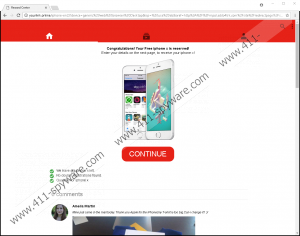Google Survey Scam Removal Guide
Google Survey Scam is a fake alert that may show a randomly generated warning or an advertisement. According to our specialists, the hackers behind this threat seek to gain user’s personal or sensitive information. Later on, such information could be sold to interested parties, used to scam the user, and so on. The truth is there are various scenarios of what could happen, and unfortunately, none of them look good. Therefore, if you ever encounter Google Survey Scam’s fake alerts, we advise you not to interact with them and eliminate them as fast as possible. Users who continue reading the article can learn more about this threat. Also, you should know that at the end of this report we will place instructions showing how to restore the affected browser or close it via Task Manager if it gets stuck because of the suspicious pop-up.
There are various possibilities how the threat could appear on the system. For starters, our specialists believe, Google Survey Scam might enter the system after the user clicks some doubtful advertisement encountered on an unreliable web page. Besides, the fake alert could travel with different unreliable applications, such as browser hijackers, potentially unwanted programs, adware, and so on. Consequently, for users who notice it on their system, researchers recommend scanning the computer with a reliable security tool so the user could get rid of potential threats and prevent them from continuously displaying untrustworthy ads, fake alerts, and so on. To maintain the system clean it is essential to pay attention to the reliability of the programs you choose to install, sources from which you download them, etc. As an extra precaution, it is always advisable to keep a reliable security tool.
It looks like Google Survey Scam can show various fake alerts. Our specialists say the content seen by the user might depend on the user’s location. In other words, people who encounter the same threat could see utterly different content if they live in different cities, countries, and so on. For example, one of the fictitious messages encountered by our specialists was from “Survey Promotions” on yourlink.online. The text on it said, “Every Thursday exclusive internet/Communication companies select (7) users in the US to randomly received a gift.” The remaining text urged the user to answer the provided questions faster or else someone else might take his spot. To make it look more legitimate, at the end of the survey, fake user comments were claiming they already received their gifts, e.g., new iPhone, t-shirts, etc. A chance to win an expensive item for just completing a survey might seem tempting, but keep it in mind if it comes from an unknown source, and it sounds too good to be true, you should not take any chances.
After encountering Google Survey Scam users should do all they can to ensure the threat is removed. First of all, we advise closing the fake alert and then resetting the browser. Both of these tasks are explained in the instructions located a bit below. Later on, we would also recommend installing reliable security tool. With it, the user could perform a full system scan and get rid of potential threats that might be still hiding on the system.
Get rid of Google Survey Scam
- Press Ctrl+Alt+Delete and open Task Manager.
- Select the Processes tab and find the browser’s process.
- Mark it and press the End Task button to kill it.
- Exit your Task Manager.
- Relaunch the browser.
Restore your browser
Internet Explorer
- Tap Alt+X.
- Open the Internet Options.
- Choose Advanced and click Reset.
- Select Delete personal settings.
- Press Reset and click Close.
Mozilla Firefox
- Press the Help icon.
- Access Troubleshooting information.
- Select Refresh Firefox.
- Click Refresh Firefox again.
- Choose Finish.
Google Chrome
- Press Alt+F and open Settings.
- Scroll below to select Show advanced settings.
- Slide down again, and press Reset Settings.
- Select Reset.
Google Survey Scam Screenshots: