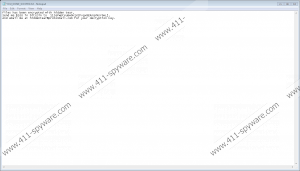Goofed Ransomware Removal Guide
Goofed Ransomware is also known by the name Goofed HT Ransomware. The malicious program is capable of encrypting various private files found on the infected computer. The good news is that the malware does not damage all data located on the system as it was designed to affect only selected folders. Still, it may ruin some important data, and there could be users who might be thinking whether they should or should not pay ransom to the cyber criminals behind this threat because they offer a decryption tool in exchange. Keep it in mind that paying the ransom is gambling with your savings; the hackers can later ask for more money, or they might not deliver what was promised. Therefore, if you do not like the idea of being scammed, you should pay no attention to Goofed Ransomware’s message and eliminate the threat. It can be done with a reliable security tool or manually while following our recommended removal steps placed at the end of this text.
Goofed Ransomware is easy to recognize since it marks each encrypted file with a second extension called .goofed. For instance, a file named panda.jpg would turn into panda.jpg.goofed. It is essential to mention that the malicious program can damage only the data available on %USERPROFILE% and possibly directories inside of it. What’s more, the malware can encrypt just a limited number of different file types. To give you an example, it cannot damage executable files (data with .exe extension).
Furthermore, while testing Goofed Ransomware, we also learned the malicious program might be distributed with infected files that could be disguised to look as if they were text documents, pictures, etc. Thus, if you do not wish to infect your system with such threats again accidentally, you should be more careful when it comes to launching data downloaded from unreliable sources, e.g., file-sharing web pages, Spam emails, and so on. Even if the downloaded files do not raise any suspicion, you should check them before opening with a reliable security tool of your choice. As a result, the malicious components could be detected, and you would learn about the threats without endangering the device or data on it.
Another aspect we would like to discuss is the malware’s ransom note. Our specialists report Goofed Ransomware could create it on the user’s Desktop and it might be a text document called YOU_DONE_GOOFED.txt. Inside of it, users should find a short message written in English. At first, the text should explain what happened to user’s files and then ask to make a payment of 100 US dollars to a particular Bitcoin wallet. After doing so, the user is instructed to email cyber criminals to a specific email address (hiddentear@protonmail.com). If you believe their promises, they will send the decryption key with which you could decrypt your files to your email.
As we said before, there is a risk the cyber criminals might decide they could ask for even more money or the user might simply never hear from them ever again even if he pays. Consequently, we advise not to gamble with your savings and erase Goofed Ransomware. If you think you can handle manual deletion you could use the instructions available below. However, if the provided steps appear to be too complicated, you can install a reliable security tool and let it remove the malware for you.
Get rid of Goofed Ransomware
- Tap Ctrl+Alt+Delete.
- Open Task Manager.
- Identify a process belonging to the malware.
- Select it and press End Task.
- Leave Task Manager.
- Click Windows key+E.
- Check the given locations:
Desktop
Temporary Files
Downloads - Find a suspicious recently downloaded file that might be the threat’s launcher.
- Right-click the infection’s launcher and press Delete.
- Erase the infection’s ransom note (YOU_DONE_GOOFED.txt).
- Close File Explorer.
- Empty your Recycle bin.
- Restart the PC.
Goofed Ransomware Screenshots: