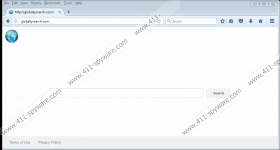Globallysearch.com Removal Guide
Globallysearch.com may look like a reliable and safe search engine, but the fact of the matter is that its creators distribute it in a dishonest manner and, thus, we have classified it as a browser hijacker and suggest that you remove it from your PC as soon as the opportunity arises. The reason for hijacking your browser is to force you to use Globallysearch.com for searching the web and, as a result, viewing promotional links featured in the results. However, due to the malicious nature of this search engine, it is entirely possible that some of the promotional links could redirect you to malicious websites that feature malware downloads and other malicious content. It can potentially jeopardize your computer’s security, so getting rid of it should be your priority.
We think that Globallysearch.com should hijack the homepage, now tab page or search provider, or even all of them at once. It should do that for the three most popular search engines that include Microsoft Internet Explorer, Google Chrome, and Mozilla Firefox. Its developers want you to use this search engine, but it will not provide you with a reliable service. We believe that its search results can be ad-supported, so some of the search results can be promoted links, in fact. These links should generate revenue per click. Making money is the primary purpose of this hijacker, so it would not be surprising if it promoted malicious websites whose owners paid well for the promotion.
Globallysearch.com is not a real search engine because it does not have search algorithms of its own. It redirects all entered search queries to Nova.rambler.ru which is a Russian-made browser hijacker. Furthermore, either Globallysearch.com or Nova.rambler.ru may collect information about you to show you targeted ads that, in theory, should generate more revenue. The collected information should be non-personally identifiable. We believe that this hijacker should collect usage and technical information that is available for all search engines of any kind to collect. Therefore, the collected information can include your browsing history, entered search terms, links clicked, Internet Protocol (IP) address, Internet Service Provider (ISP) domain name, browser type and version, operating system type, and so on. This information is collected using browser cookies, web beacons and, possibly, other information collecting technologies. Gathering this kind of information is entirely legal since, again, most search engines collect it.
Now let us take a look at how this hijacker is distributed. Our research has revealed that Globallysearch.com may be distributed using browser extensions that that could have their own dedicated distribution websites or bundled with third-party software and put up for download on freeware hosting sites. The bundled installers can secretly inject a browser extension that would, in turn, inject Globallysearch.com into the browser, or they can inject this hijacker directly as a browser extension is not mandatory. Indeed, some malicious bundled software installers can insert this hijacker secretly. However, we cannot rule out the possibility that some installers could offer you to deselect its installation via the advanced/custom installation menu.
That is all of the information we currently have on Globallysearch.com. As you can see, it is highly malicious because its developers have made arrangements to distribute it maliciously, so it can get onto your browser without your knowledge. As if that was not enough, this hijacker can feature questionable promotional links that can redirect you to malicious websites. Therefore, we recommend that you remove this application from your PC as soon as you can. Please see the guide below for more information on how to get rid of it.
How to reset your browser to default settings
Google Chrome
- Launch the browser.
- Simultaneously press Alt+F.
- Click More Tools.
- Click Extensions.
- Locate the shady extension and click Remove.
- Simultaneously press Alt+F again.
- Click Settings and click Show advanced settings.
- Click Reset settings and click Reset.
Mozilla Firefox
- Launch the browser.
- Simultaneously press Ctrl+Shift+A.
- Click Extensions.
- Remove the extension.
- Simultaneously press Alt+H.
- Click Troubleshooting Information.
- Click Refresh Firefox.
- Then, click Refresh Firefox again in the dialog box.
- Click Finish.
Microsoft Internet Explorer
- Launch the browser.
- Simultaneously press Alt+X.
- Click Manage Add-ons.
- Click Toolbars and Extensions.
- Find and Remove the add-on.
- Click Close.
- Simultaneously press Alt+T.
- Click Internet Options.
- Select the Advanced tab and click Reset.
- Tick the checkbox.
- Click Reset and then click Close.
Globallysearch.com Screenshots: