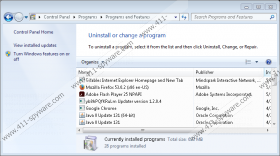Gifables Removal Guide
If you have noticed a change of your web browser's default settings, it could be an indication that a program known as Gifables is up and running on your operating system. At first sight, it might seem like a great tool to have since on its official website it is advertised as a program that you should install because it allows to share and view gifs. Unfortunately, that is not the only thing that this application does. Due to its intrusive and otherwise annoying functionality, it has been classified as one more potentially unwanted program that can ruin your daily online experiences. On top of that it could be the primary reason, other devious applications could already be active on your PC. To find out more about the inner workings of this questionable program, be sure to read the rest of our detailed report. Below you will also find a removal guide that you must use to delete Gifables once and for all.
As soon as Gifables enters your operating system, it will install a suspicious third-party extension to your web browser. As mentioned earlier the first major indication that your operating system already is running this potentially unwanted program is a sudden change of your browser's default settings. The main two alterations imposed by it are of your default home page and search engine. One of the most annoying things in regards to all of this is the fact that you are not notified about any of the changes. Due to such functionality, you will no longer be able to surf the web the way you are used to. That is so because you will have no choice but to start your every single online session on a suspicious third-party website. In addition to this, the questionable program will also modify your new tab page. Thus, every single time you will open the new tab, you will be presented with a suspicious web page instead of a blank page, whether you like that or not. It is also important to note that the search box on a newly appointed homepage is not that useful as it can provide sponsored third-party results, which will make surfing the web even more annoying. To surf the web the way you are used to once again, make sure to delete Gifables; otherwise, the devious alterations will continue to bother you.
During our analysis, it has been discovered that Gifables can be spread in suspicious ways. While this potentially unwanted program is up for download on its official website, in some instances it is spread via software bundles, which are often used by malware developers to distribute their questionable programs. Thus, we recommend checking your computer for other dubious applications if you already have the one in question. In the majority of cases, such suspicious installers are up for download on unauthorized third-party download websites. Therefore, it is not surprising that our researchers advise you to refrain from questionable download sites and obtain all of your programs from their official developer's websites only. To further improve your virtual security, we highly advise you to always learn about a program before downloading it since cyber crooks are known to use misleading marketing techniques to trick unsuspecting users into download and installing their dubious software. Additionally, you should always pay your utmost attention to every single installation procedure since you might come across an opportunity to cancel the installation of some undesirable program. Of course, your best bet to maintain a fully secure operating system is by running a professional antimalware tool active on your PC. Make sure to obtain and install such a tool if you do not have one already. This is paramount since it provides overall system security at all times.
To remove Gifables from your computer in a most efficient manner, simply follow the instructions that we provide below. Do not skip any steps incomplete removal could have unwanted and annoying outcomes. Traces of Gifables might prove to be enough for the devious changes to remain intact. You can avoid this by rechecking your computer for anything associated with this potentially unwanted program once you are done with the manual removal. If you find such analysis of your operating system a bit too complicated, make sure to scan your computer with a professional antimalware tool because it can detect and delete anything associated with Gifables in an automated manner.
How to remove Gifables from your computer
Windows 10
- Right-click the Windows button.
- Select Control Panel and click Uninstall a program.
- Right-click the unwanted program.
- Select the Uninstall option.
Windows 8 and 8.1
- Right-click your Task Bar.
- Select Control Panel and click Uninstall a program.
- Right-click the unwanted program.
- Select Uninstall.
Windows 7
- Click the Windows button.
- Select Control Panel and click Uninstall a program.
- Double-click the unwanted application.
- Confirm your choice.
Windows XP
- Tap the Windows key on your keyboard.
- Select Control Panel.
- Click Add or remove programs.
- Select the unwanted application.
- Click Remove.
How to remove the Gifables leftovers from your PC
- Open the File Explorer.
- Naviagte to C:\Users\(your username)\AppData\Roaming\Mozilla\Firefox\Profiles\(unique Mozilla ID)\extensions.
- Right-click a folder called _ijMembers_@www.jahgjnedbefhiimghmiemdmgiegiddjg.com and select Delete.
- Naviagte to C:\Users\(your username)\AppData\Local\Google\Chrome\User Data\Default\Extensions.
- Right-click a folder called jahgjnedbefhiimghmiemdmgiegiddjg and select Delete.
- Naviagte to C:\Users\(your username)\AppData\Local\Google\Chrome\User Data\Default\Local Extension Settings.
- Right-click a folder called jahgjnedbefhiimghmiemdmgiegiddjg and select Delete.
- Naviagte to C:\Users\(your username)\AppData\Local\Google\Chrome\User Data\Default\Sync Extension Settings.
- Right-click a folder called jahgjnedbefhiimghmiemdmgiegiddjg and select Delete.
- Right-click your Recycle Bin and then select Empty Recycle Bin.
Gifables Screenshots: