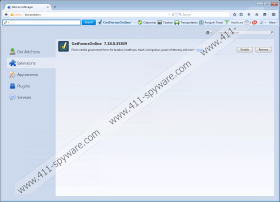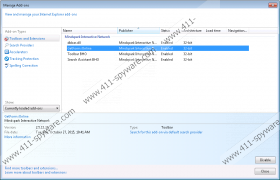GetFormsOnline Toolbar Removal Guide
GetFormsOnline Toolbar is the most recent infection in the Mindspark family. Although this program appears to be introduced by MyWay, free.getformsonline.com introduces Mindspark as the developer. This company has unleashed DirectionsAce Toolbar, FlightSearch Toolbar, and a ton of other toolbars that are just as suspicious as GetFormsOnline Toolbar. We have presented removal guides for every single one of these programs, and this report will show you how to delete GetFormsOnline Toolbar. We believe it is necessary to remove this program because it is not very helpful and plenty of suspicious and questionable. If you want to learn more about this program, please continue reading this report.
Users who install GetFormsOnline Toolbar are mostly worried about the third-party software that comes bundled with it. This toolbar always comes packaged with Ask Search; however, it is important to mention that this offer is optional. If you do not want to install this search tool, simply un-check the appropriate boxes during the installation. It is unlikely that other programs will be proposed if you install this program from its official website. Unfortunately, it is possible that you will be exposed to malware if you download GetFormsOnline Toolbar using third-party installers. In this case, you might have to remove this toolbar and a bunch of unreliable programs. The easiest way to know if you need to remove malware is by employing a malware scanner. If malicious programs are detected, delete them ASAP.
Ask.com-supported search provider might seem like an authentic search tool, but our research team warns that it is likely to show sponsored links that Mindspark wants you to see. If you remove GetFormsOnline Toolbar along with the search tool installed together with it, and apply Ask.com as your default search provider, you will see different search results. Of course, we want you to install the search tools you are comfortable with and trust. Fortunately, the removal of GetFormsOnline Toolbar or Ask Search tools is not at all complicated, and you do not need to dread the operation if you are inexperienced.
In conclusion, we recommend removing GetFormsOnline Toolbar because it is not a beneficial toolbar. On top of that, it introduces suspicious third-party software that can open security backdoors by showing unpredictable advertisements. The removal of GetFormsOnline Toolbar can be managed manually or automatically, and although users should not have any trouble deleting this toolbar manually, we advise implementing automated malware detection and removal software to ensure that all unwanted programs are deleted timely and successfully.
Delete GetFormsOnline Toolbar from Internet Explorer by uninstalling it via Control Panel and from Chrome and Firefox browsers by removing the unwanted extensions. The operation is explained one step at a time in the manual removal instructions below. You also need to think about the removal of third-party malware if it has entered your operating system along with GetFormsOnline Toolbar. You can delete it using automated malware detection and removal tool, SpyHunter. If you decide to tackle malware manually, make sure that you find and delete every single malicious file.
Delete from Windows
Delete from Windows 10
- Type Change or remove a program into the search box on the Taskbar and open this menu.
- Navigate to Uninstall a program (under Programs).
- Right-click the application you want to remove from your PC and choose Uninstall.
Delete from Windows 8.1/Windows 8/Windows 7/Windows Vista
- Open the Start menu and by clicking the Windows logo on the Taskbar.
- Open the Control Panel menu, go to Programs, and click Uninstall a program.
- Right-click the application you want to remove from your PC and choose Uninstall.
Delete from Windows XP
- Click the Start menu icon located on the left of the Taskbar and open Control Panel.
- Double-click Add or Remove Programs and go to Change or Remove Programs.
- Click the undesirable application and select Remove.
Delete from browsers
Delete from Mozilla Firefox
- Open the browser, tap Alt+T, and select Options.
- In the General menu remove/change the Home Page URL.
- In the Search menu Remove the undesirable search provider.
- Tap Ctrl+Shift+A (Add-ons Manager) and select Extensions.
- Remove the unwanted extensions and restart the browser.
Delete from Google Chrome
- Open the browser, tap Alt+F, and select Settings.
- In the On Startup menu mark Open a specific page or set of pages and click Set Pages.
- Remove/change the startup option and click OK.
- In the Appearance menu select Show Home button and click Change.
- Remove/change the home button option and click OK.
- In the Search menu click Manage search engines.
- Click X on the URL of the tool you want to remove, click OK, and restart Chrome.
Delete from Internet Explorer:
- Open the browser, tap Alt+T, and select Internet Options.
- Click the General tab, remove/change the Home Page URL, and click OK.
- Tap Alt+T one more time and select Manage Add-ons.
- In the Search Providers menu Remove the undesirable search provider.
- Click Close and restart the browser.
GetFormsOnline Toolbar Screenshots: