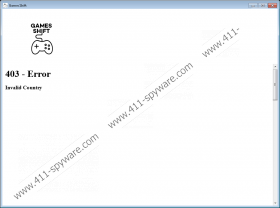GamesShift Removal Guide
If you want to play free online games and keep your PC malware-free, you should steer clear of GamesShift. If you find this application on your computer, it is possible that you clicked on an infected third-party ad and you did not even know what you let onto your machine. We have labeled this infection as an adware program just like we have done in the case of all the identical programs that have shown up in the past months, including FreebieCo, DatingDone, and ByteMovie. The main difference from other usual ad-supported programs is that this adware is not a browser extension but a desktop application. This program pretends to be a useful tool for game fanatics who could supposedly access free online games through this software with one single click; however, this is just an unreliable adware that may put your system at risk. If you find this application on your computer, you should not engage with it. As a matter of fact, we advise you to delete GamesShift as soon as you can. There is more to this story and the hidden risks related to this infection, so please continue reading our article to find out more.
This adware has a promotional page that behaves exactly like in the case of all its predecessors. If you want to visit gamesshift.com and you have an anti-malware application installed on your computer, you cannot even finish loading this page because it will be detected as having malicious content. We have found that it could be caused by its downloader that contains several threats just like we have seen with all its clones. You may find browser hijackers, adware programs, and potentially unwanted programs, including Search Know, MyPcBackUp, and Yoursearching.com, if you happen to install this package. Quite a surprise pack from an official page, right? But this is not the only way this adware can put your computer in harm’s way. This page displays a couple of third-party ads that may lead to unreliable websites. Furthermore, once you download this bundle, you will be redirected to lsa.lifescript.com or other potentially unreliable websites that may require registration, which again can be risky and source of dangerous spam e-mails, for example. We believe that it is quite clear that you need to remove GamesShift if you do not want more trouble on your system than you already have.
We have also found that this application may slither onto your computer through corrupt third-party download offer advertisements, mainly pop-ups. These ads can come from adware applications that are hiding on your system or questionable freeware and torrent sites when you land on them. You should not engage with such ads and you should avoid such pages because it is easy to infect your computer with more malware threats. One single click; that is all it takes. Just like in the case of clicking on modified search results, which could also be a reason for this adware to appear on your computer. You can find yourself on an unreliable search results page when you are using a search engine promoted by a browser hijacker. Unfortunately, no matter how GamesShift has found a way to your system, it is quite sure that there are other infections on your PC, too. Removing GamesShift will not free your virtual world from these threats; you need to eliminate all potentially harmful applications so that you can safely use your computer.
When you start up this program, it brings up its window that usually loads a gaming-related website, such as adv-op2.joygames.me/register?tpl=fifteen&pn=15&sp=115&ss=T1&ts=16583. It is possible that in some regions it does not load pages, but you will see an "Invalid Country" error. This may happen in Brazil, Egypt, and in most of the non-English speaking countries. These gaming sites may require registration, which means that you have to give your name and e-mail address to access the site and the supposed free games. However, giving out such information may result in potentially dangerous spam e-mails. You should know that, for example, all kinds of serious Trojan infections, such as Trojan ransomware can be distributed as attached files in spam e-mails. But this adware may also open a browser window with advertising pages. All in all, we have found that this is a useless program that may cause harm to your privacy and your operating system as well by introducing you to potentially unsafe content. Clicking on such content may get your computer infected with more malware programs but you may also find yourself on malicious websites. Therefore, there is no question that you should delete GamesShift right away.
We hope that you will find some consolation in the fact that you can easily clear this mess up. In fact, this application does have something that actually works and reliably, too: its uninstaller. So all you need to do is run this uninstaller through Control Panel and your PC should be free of GamesShift. However, it does not mean that your machine will be all safe. Remember to eliminate all present infections if you want a secure operating system. If you do not want to go on a manual hunt, we suggest that you download and install a trustworthy anti-malware program, such as SpyHunter.
How to remove GamesShift from Windows
Windows XP
- Open the Start menu and choose Control Panel.
- Click Add or Remove Programs.
- Select the program and press Remove.
Windows Vista/Windows 7
- Press the Windows button on your Taskbar and select Control Panel.
- Open Uninstall a program.
- Select the program and press Uninstall.
Windows 8/Windows 8.1/Windows 10
- Press Win+X and pick Programs and Features.
- Select the program and press Uninstall.
GamesShift Screenshots: