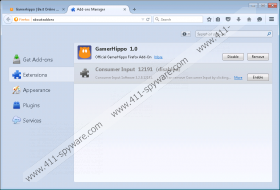GamerHippo Removal Guide
There might be many reasons why you see multiple commercial advertisements on your PC. For example, you might have GamerHippo installed on your PC. This program is supposed to be an online game download manager, but in reality it works like an adware application that promotes third-party content. It is very likely that you did not plan on having this program on-board, so the best solution in this situation is to remove GamerHippo for good. You will save yourself the trouble of dealing with potential security threats by terminating all the unfamiliar programs at the same time.
You can encounter the online games related to GamerHippo at gamerhippo.com. This online arcade game website does not seem to be dangerous at all. However, it may not be that easy to download the application from this page. What’s more, the website is full of third-party advertisements that could have been embedded there by unreliable third parties. We would like to point out that it is important to remain cautious and careful whenever you indulge in online gaming on unfamiliar websites. One stray click on an ad could redirect you to a dangerous websites that promotes malware or collects your information for online marketing purposes.
Some users will surely think that GamerHippo is a dangerous infection because the program seemingly pops up out of nowhere. Nevertheless, we have encountered similar programs before. This download manager clearly comes from the same family as GiantArcade, BestArcadeHits, ArcadeHall, and so on. Programs from this group and other similar applications are known to be distributed in software packages. This means that GamerHippo may be installed on your computer together with some other application, especially if you often indulge in downloading and installing freeware programs. We are not trying to say that it is dangerous or malicious, but you simply have to be cautious whenever you are about to set up an unfamiliar application.
What are the biggest security threats behind GamerHippo? That is mostly third-party exploitation. Although this program is supposed to be a game manager and downloader, once the extension is installed on your browser (currently compatible with Mozilla Firefox) you can be sure to notice an increasing amount of commercial ads on your screen. Needless to say, you should never click any of the ads because you can never know where they might take you to. It might be that GamerHippo gets exploited by cyber criminals to distribute their corrupted content, and if you accidentally click any of the ads, it could also result in a malware infection.
Protect your computer and your personal information from illegal exploitation and malware intrusion by removing GamerHippo today. You can simply uninstall the program via Control Panel although you might also have to delete the extension from Mozilla Firefox manually. We provide the manual removal instructions below this description.
Do not forget to scan your PC with a licensed computer security tool to search for other unwanted applications. When you turn off your computer today, you have to be sure that it is completely safe and clean. Do all it takes to protect your system from harm.
How to Remove GamerHippo
Windows 10
- Right-click the Windows icon and open Control Panel.
- Go to Uninstall a program and remove GamerHippo.
Windows Vista & Windows 7
- Open the Start menu and click Control Panel.
- Select Uninstall a program and remove GamerHippo.
Windows 8 & Windows 8.1
- Move the mouse cursor to the bottom right of your screen.
- Click Settings on the Charm bar and go to Control Panel.
- Select Uninstall a program and remove GamerHippo.
Windows XP
- Open the Start menu and navigate to Control Panel.
- Go to Add or remove programs and uninstall GamerHippo.
Delete GamerHippo from Mozilla Firefox
- Press Alt+T and click Add-ons.
- Disable and remove GamerHippo from Extensions.
- Restart your browser.
GamerHippo Screenshots: