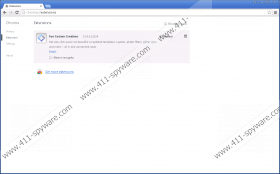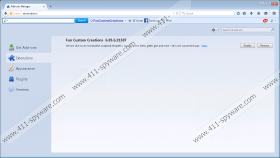FunCustomCreations Toolbar Removal Guide
The publisher of FunCustomCreations Toolbar, which is Mindspark Interactive, Inc., says that this software can help users make photocards, printables, collages, and much more. Thus, it is not really surprising that people download and install FunCustomCreations Toolbar. If you have also done that, there is no doubt that you have noticed a toolbar when you have opened your browser. You should know that it will not disappear anywhere from your screen unless you remove it. Thus, if it ever happens that you do not want to see the presence of the browser plugin anymore, you have to delete FunCustomCreations Toolbar right away. If your main problem is that you simply do not know how to get rid of this software, you should definitely continue reading this article because specialists working at 411-spyware.com will provide you with all the necessary information.
Specialists say that FunCustomCreations Toolbar might not even act as it promises. In addition, there is a possibility that this toolbar is created only to redirect users to affiliated websites. If you have not found FunCustomCreations Toolbar useful, you should remove it from the system. You should also do that if you are not going to use the ask.com search engine which will replace your homepage and search provider after the installation of this browser plugin. Of course, you might not want to remove ask.com because it seems to be a really useful search engine; however, you should know that it is better to do that because this search engine might provide some third-party links for you even if it is not a bad search engine. There is also a possibility that this search engine will record the keywords you enter into the search box when it comes with FunCustomCreations Toolbar.
According to the researchers working at 411-spyware.com, it is very likely that FunCustomCreations Toolbar travels bundled with other undesirable programs. Unfortunately, they might have entered your system as well, so it is very important to check its condition. If you detect threats on your computer, make sure that you remove all of them as soon as possible. It is not very likely that you will be able to delete them all yourself, so we recommend using a trustworthy antimalware tool for this matter.
In order to erase FunCustomCreations Toolbar fully, you should scan your system with a trustworthy antimalware tool. You can do that yourself as well. You have to remove extensions from browsers if you use Google Chrome or Mozilla Firefox, and you have to delete the toolbar from Control Panel if you use Internet Explorer. Unfortunately, ask.com will stay, which means that you will have to set another homepage and search provider yourself. You should also know that it is possible to reset all the browsers in order to fix them if you do not have time to do that manually.
How to delete FunCustomCreations Toolbar
Windows XP
- Click the Start button.
- Select Control Panel.
- Click Add or Remove Programs.
- Select the program and click Remove.
Windows 7 and Vista
- Open the Start menu.
- Select Control Panel.
- Click Uninstall a program.
- Right-click on the suspicious program.
- Click Uninstall.
Windows 8
- Tap the Windows key + R.
- Enter control panel in the box and click OK.
- Click Uninstall a program.
- Select the program.
- Click Uninstall.
Internet Explorer
- Open your browser.
- Tap Alt+T and open Internet Options.
- Click on the Advanced tab and click Reset.
- Check the box alongside Delete personal settings.
- Click the Reset button.
Google Chrome
- Open your browser and tap Alt+F.
- Select Settings.
- Click Show advanced settings.
- Click Reset browser settings.
- Click Reset.
Mozilla Firefox
- Open your browser.
- Tap Alt+H.
- Select Troubleshooting information.
- Locate Reset Firefox/Refresh Firefox button in the top-right corner.
- Click on it.
- Click on this button again in the dialog box.
FunCustomCreations Toolbar Screenshots: