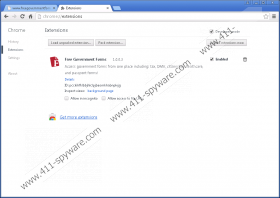FreeGovernmentForms New Tab Removal Guide
FreeGovernmentForms New Tab is unfortunately a newcomer potential threat source from the infamous Mindspark family. Although this new tab seems like a useful browser extension, you should know that we have labeled it as a potentially unwanted program (PUP) due to certain suspicious traits it showed during testing. This means that this PUP is definitely not the most dangerous threat you can encounter on the web today, but it is still possible that its simple presence may cause security-related issues for you. This new tab is practically a search engine page that may expose you to modified search results containing unreliable advertisements and links. But we have also found that the most likely way for this PUP to show up on your computer is through questionable channels, it is quite possible that this threat is the smallest one right now on your system. You should remove FreeGovernmentForms New Tab if you plan to keep your computer clean. But do not be surprised if this will not be just enough.
As a matter of fact, this browser extension does not even have a promotional website where you could download it directly. This makes it quite suspicious for starters. The website this new tab uses as a base for the government forms is freegovernmentforms.net. However, there is no mention whatsoever on this site about a browser extension, which, by the way, only seems to affect Google Chrome browsers. We cannot claim that this unreliable extension will not appear in Mozilla Firefox and Internet Explorer, but right now our research shows that these browsers are not targeted by this tool. There is however an official channel for this PUP, and this is the Chrome web store. You can find this application at chrome.google.com/webstore/detail/free-government-forms/pcckihfklbbjhlclpjbaomkhabnplejg. But do not let the “cover” mislead you about the underlying “story.” In other words, just because you can find FreeGovernmentForms New Tab in this store it does not make it a useful and reliable application. It is also worth mentioning that if you choose to install this PUP this way, once you do so, you will be redirected to freegovernmentforms.net/welcome.htm and a new tab page opens with this PUP in it. This welcome page contains a potentially unreliable third-party advertisement at the bottom, which you should never trust enough to click.
But there is little chance that you find this browser extension and install it this way. We have found another way that is much more likely. This PUP can also be found bundled with malware infections. It is possible that you land on a suspicious website swarming with unsafe third-party ads and you click on one. This is the most usual way for unsuspecting computer users to infect their machines with a bunch of threats. If you avoid freeware and torrent sites that are full of these advertisements, you do yourself a favor actually. However, it is also possible that your computer is already infected with adware and the infected pop-up advertisement comes from that. In any case, you should be careful and not click on any random ads even when these are seemingly relevant to you; it may be a trap. If you are not sure how this PUP showed up in your browser, you should run a malware scanner to see what the infection level is on your system after you delete FreeGovernmentForms New Tab.
This unreliable browser extension offers you access to government forms, including tax, DMV, citizenship, healthcare, and passport. You can reach these documents through a fake toolbar and some thumbnails below the search box. Upon installation not only your new tab setting changes but also your default search engine will be set to freegovernmentforms.net/search.htm. However, just like in the case of all other Mindspark products, such as PasswordLogic Toolbar, TestforSpeed Toolbar, and PConverter Toolbar, you cannot trust the search results. The reason is simple: this PUP can modify the search results. This way it can promote affiliates through advertising and sponsored links. But clicking on such content could be risky as you may end up on malicious or unreliable websites, which can end very badly for you depending on how criminals want to scam you. It is possible that you get away with a number of other malware infections on board. But you may as well give up your banking details to criminals and lose money on a fake website. This is exactly what we want to save you from among other risks. If you do not want to experience these, you should remove FreeGovernmentForms New Tab as soon as possible.
You can consider yourself lucky because this browser extension only seems to infect Google Chrome, so all you need to do is remove the extension through the browser settings. If you have never done this before, please use our instructions below as a guide. Since this may not be the only threat on your computer and there may be even more dangerous ones as well, we suggest that you use a decent anti-malware application to detect and eliminate all infections present. This security tool will also protect your computer from all known threats if you keep it updated regularly, not to mention the definition database that should be frequently refreshed for maximum protection.
Remove FreeGovernmentForms New Tab from your browser
Google Chrome
- Tap Alt+F and go to Settings.
- On the left, select Extensions.
- Click on the trash can icon of the undesirable extension.
- In the confirmation window, press Remove.
FreeGovernmentForms New Tab Screenshots: