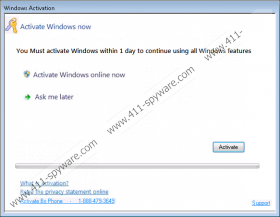Free Youtube Downloader Removal Guide
Free Youtube Downloader is a useless and rather suspicious application whose website has been blacklisted. Since the site and its content have not been declared as malicious yet, we have classified this application as a potentially unwanted program (PUP). Reports and research show that this is a program without proper functioning. Its name is obviously rather misleading and tricks you into believing that you can download YouTube videos with it for free. But, unfortunately, it is not at all true. Instead, this PUP blocks your desktop and might even expose you to potential schemers. Since this application has no use for you at all, but, instead, it behaves rather suspiciously, we believe that you should remove Free Youtube Downloader. Keeping your computer clean of undesirable and potentially unreliable programs is very important if you want to protect your PC and your virtual security.
We have found that this PUP is mainly spread through its official website, youtubedownloadernew.com. This domain is hosted on 176.32.230.44 IP address, which is located in London, UK. As a matter of fact, this IP address has been blacklisted as potentially dangerous. What’s more, this address has also been targeted by the Anti Hacker Alliance (anti-hacker-alliance.com/index.php?ip=176.32.230.44). This does not really sound good and convincing regarding the reliability of this application. But this is not all, of course. If you have an antimalware tool installed on your system, you cannot even visit this official site because it gets blocked right away. This is the message you may get when trying to load this page: “The web page is on the list of websites with potentially dangerous content.” So you can imagine what might happen if you do not have proper protection on your computer and you manage to download the installer of this PUP.
We cannot confirm that this PUP is distributed in freeware bundles because we have not found either such bundles or reports about them yet. But, if this PUP should show up on your computer without your knowledge or permission, you should know that it might have come bundled with malware infections. When it comes to war against malware, it is important to mention that most users infect their computers through questionable file-sharing websites, including pornographic, freeware, and torrent pages. Ending up on an unfamiliar site is the most problematic because you may not have a clue where you can or where you should not click at all. The bundles promoted on such sites usually contain a number of threats, such as adware applications, browser hijackers, and potentially unwanted programs of course. You can avoid these bundles if you try not to visit unfamiliar and questionable websites, and you do not click on random third-party advertisements either. All in all, we think that you should delete Free Youtube Downloader if you want to keep your computer protected.
This PUP does not even work, to be blunt. Whenever you try to download a video, it shows an error message. But the problems start even before you would be careless enough to use this worthless application. After you install this program, it will start up with Windows every time you reboot your system or switch on your computer. Also, right after the installation it pops up a warning message saying that “You must activate Windows within 1 day to continue using all Windows features.” Looking at this window you should notice right away that the quality of its whole appearance is rather suspicious and low level. This cannot come from a legitimate and reliable program; no way. Another annoying thing about this pop-up window is that you cannot close it. As a matter of fact, this window will be placed on top of all your active windows and there is only one way to get rid of it: You need to open your Task Manager and kill the process it operates through, which is called box.exe. The whole scam behind this window is of course the usual telephone number trick. You can find a phone number at the bottom of this window that you are supposed to call in case you want to activate your Windows. We advise you against trying to call this number since you might get simply scammed by criminals instead of getting any kind of support. We hope that you have realized now what you should do to secure your computer from unwanted invaders.
So let us share with you what you can do if you want to remove Free Youtube Downloader from your PC. First of all, it is possible that the pop-up window is still active and you cannot close it; therefore you should kill its process via Task Manager. If your desktop is not blocked anymore, you can open Control Panel; locate and run the uninstaller of this PUP. Since this uninstaller may leave some leftovers in the folders this PUP creates, we recommend that you manually get rid of them. Please follow our instructions below if you are not confident regarding the necessary steps involved. You can also use a reliable antimalware tool if you wish to protect your computer from future infections as well.
Kill the unwanted process
- Press Ctrl+Shift+Esc to bring up the Task Manager window.
- Find the box.exe process, select it, and press End task.
- Exit the Task Manager.
How to remove Free Youtube Downloader from Windows
Windows XP
- Click Start and select Control Panel.
- Open Add or Remove Programs.
- Remove the unwanted application from the list.
Windows Vista/Windows 7
- Access the Start menu and select Control Panel.
- Click Uninstall a program.
- Uninstall the undesirable application.
Windows 8/Windows 8.1/Windows 10
- Press Win+Q and type in uninstall a program. Hit Enter.
- Uninstall the unwanted application from the list.
Remove potential leftovers
- Press Win+R.
- Copy and paste “%PROGRAMFILES(X86)%\Youtube Download.US” (64-bit system only!) into the box. Hit Enter.
- Delete the folder.
- Copy and paste “%PROGRAMFILES%\Youtube Download.US” into the box. Hit Enter.
- Delete the folder.
- Copy and paste “%windir%\Free Youtube Downloader” into the box. Hit Enter.
- Remove the folder.
Free Youtube Downloader Screenshots: