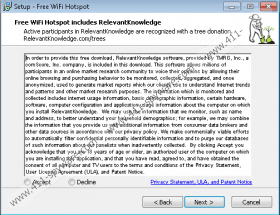Free Wifi Hotspot Removal Guide
Have you found Free Wifi Hotspot installed on your computer? If the answer is yes, you must have downloaded it from its official website free-wifi-hotspot.com and then installed it on your computer. Alternatively, you could have downloaded it from an untrustworthy third-party or a torrent page. Free Wifi Hotspot acts the same in all the cases, so no matter where you have downloaded it from, it will still claim that it is an extremely beneficial program that can satisfy “all your devices’ surfing needs.” In other words, it should allow sharing the Internet connection from a laptop with other devices, i.e. this program creates a Wi-Fi hotspot. Evidently, users believe that this program can act beneficially because many of them install it, and, actually, they are right. Research has shown that Free Wifi Hotspot acts the way it promises to, so it is not at all surprising that so many users download and install this application. Unfortunately, there is one thing they do not know about it – it still cannot be called a 100% trustworthy piece of software despite the fact that it works well. Instead, malware experts have classified it as a potentially unwanted program (PUP). These are not malicious applications which can cause irreparable damage, but they might still expose users to potential threats. Unfortunately, it seems that Free Wifi Hotspot can do that too.
The first thing our researchers working at 411-spyware.com have noticed after the installation of Free Wifi Hotspot on their PC for testing purposes is that it immediately opens a flashing pop-up claiming that there are new updates available, and Free Wifi Hotspot needs to be updated. When the Update button is clicked, a window of Download Manager is opened. It helps users to download and install these available updates, but, as has become clear after carrying out research, they might also get additional software next to them. In our specialists’ case, it was an antivirus program Bytefence, which itself detects Free Wifi Hotspot as an undesirable program. Of course, other applications might be installed on your PC too together with updates. In most cases, this depends on a user’s place of residence.
It has been noticed that Free Wifi Hotspot not only can install additional software next to updates. You could have agreed with the installation of other applications by installing it on your computer. Research has shown that other programs are presented as additional offers on its installation wizard. Users have to select Accept or Decline and thus install them or not. Unfortunately, in most cases, they want to finish the installation process and select Accept just to proceed quicker without paying attention to the information provided on the installation window. If you have quickly installed Free Wifi Hotspot too, you could have allowed an undesirable program RelevantKnowledge, which is classified as an advertising-supported application (adware), to enter your system too. It not only displays ads, but might also monitor your online browsing and purchasing behavior, including Internet usage information, demographic information, certain software stored on hardware, and, finally, computer configuration and application usage information. It needs this information for “market research purpose”. This does not sound dangerous but, theoretically, this activity might cause online privacy problems for you because RelevantKnowledge is not a trustworthy program, so remove it from your PC. Keep in mind that other programs could have been installed on your computer too without your knowledge. They might be even more dangerous.
As it is stated in the Privacy Policy document of Free Wifi Hotspot, it uses cookies which may “record passwords, preferences and purchases.” This suggests that this potentially unwanted program might track users and collect information about them too. According to researchers at 411-spyware.com, this might even lead to the appearance of commercials on the screen after some time. Never let suspicious applications record information about you because your privacy might be violated.
We have to admit that Free Wifi Hotspot works in a useful way, but, on the other hand, it has many drawbacks which make it an untrustworthy program. Therefore, it would be best to delete it. There is a handful of similar, but more trustworthy, tools out there, so you will not regret getting rid of it. Although this PUP can be erased through Control Panel, it might still not be easy for you to delete it alone, so we suggest using our step-by-step instructions (they can be found below this article).
How to remove Free Wifi Hotspot
Windows 8/8.1/10
- Tap Win+X on your keyboard.
- Select Control Panel.
- Click Uninstall a program.
- Right-click on Free Wifi Hotspot.
- Click Uninstall.
Windows 7/Vista
- Open the Start menu.
- Open Control Panel.
- Go to Uninstall a program.
- Select the unwanted program and click Uninstall.
Windows XP
- Click on the Start menu button.
- Select Control Panel.
- Open Uninstall a program.
- Select the program you wish to get rid of.
- Click the Uninstall button.
Free Wifi Hotspot Screenshots: