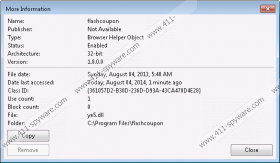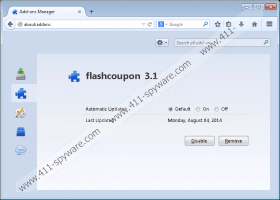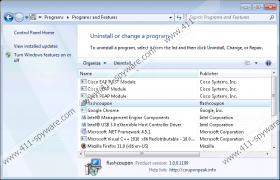FlashCoupon Removal Guide
FlashCoupon might seem like a very useful program for those computer users that often shop online because it promises to help them find the best deals and save some money. Unfortunately, it does not seem that you can trust this program because it is nothing more than just a typical advertising-supported application. The specialists of 411-spyware.com have revealed that it will present you with different kinds of commercials because its main purpose is just to advertise various products. We do not think that it is worth keeping useless programs on the system, which is why we recommend that you delete FlashCoupon as soon as possible. Keep in mind that the removal of this adware might help you to avoid malware; thus, you should definitely not delay this process.
This adware program is not a very serious infection itself; however, it uses third-party services and is definitely not responsible for your safety. If you care about your computer’s security, you should not keep this program on the system even if it seems completely decent. The reason is simple – you might infect your system with malware via ads that it is going to generate. Unfortunately, the only way to stop them from appearing is to delete FlashCoupon from the system, which is why we have completely inspected this undesirable software and suggested the easiest removal method.
FlashCoupon is going to perform different kinds of undesirable activities behind your back, which is why we do not recommend trusting it. According to the researchers of 411-spyware.com, this advertising-supported application will also collect some of the information about your browsing habits in order to provide you with relevant advertisements. What is more, it seems that it is also capable of connecting to the internet without your permission. Of course, these activities do not seem harmful; however, you can still stop them by deleting FlashCoupon from the system.
It is necessary to erase FlashCoupon because this program might cause serious security-related problems. The easiest way to do that is to scan the system with an antimalware tool, for instance, SpyHunter. More experienced computer users might also remove this program manually. For this matter, we have prepared the manual removal instructions for you (scroll down and you will find them below the article).
The removal of FlashCoupon
Windows XP
- Click the Start button.
- Select Control Panel.
- Click Add or Remove Programs.
- Select the suspicious program.
- Click Remove.
Windows 7 and Vista
- Open the Start menu.
- Select Control Panel.
- Click Uninstall a program.
- Right-click on FlashCoupon.
- Click the Uninstall button.
Windows 8
- Tap the Windows key.
- Start typing Control Panel.
- Select it.
- Click Uninstall a program.
- Locate the software that you wish to remove.
- Select it.
- Click the Uninstall button.
FlashCoupon Screenshots: