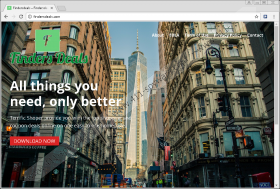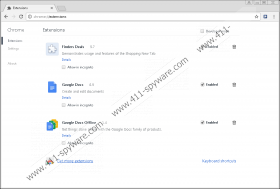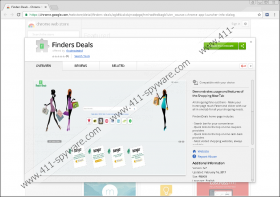Finders Deals Removal Guide
If you are annoyed by constant third-party advertisements while you are visiting online shops, it is possible that Finders Deals has found a way to slither onto your system. This application only seems to affect Google Chrome for the time being. This questionable browser extension claims to provide you with coupons and best deal offers whenever you go shopping online. Unfortunately, our tests show that you should not trust this tool as it might display unsafe third-party ads as well. In fact, we have labeled this infection as an adware program due to its traits. We have also found that this adware cannot be downloaded from its official channels; therefore, it may mainly spread via alternative sources. This could mean that other malicious software installers have also found their way to your system along with this ad-supported program. In other words, we recommend that you remove Finders Deals as soon as possible and do the same to all related and unrelated infections that you may find on your PC as well.
As we have mentioned, this adware does have a few official sources on the web, such as its promotional webpage, findersdeals.com, and its Chrome web store page, chrome.google.com/webstore/detail/finders-deals/agldfdcakdcjmodpgojfnmhodfedbagb. However, what makes this browser extension suspicious right away is the fact that you cannot actually download it from any of these pages. Interestingly, the official page seems to refer to this tool as “Terrific Shoper” – they must have meant “Shopper” – that is supposed to provide you with “top shopping and coupon deals online.”
This name mismatch situation can happen when schemers copy content from one of their existing webpages to create another copy under a new name and they accidentally leave the name of the previous application untouched. But it does not even matter anyway because clicking on the Download Now button does not get you anywhere. In other words, you cannot download this extension. In the case of the web store, you simply end up on an error page when trying to access it. Hopefully, this already gives you enough reasons to want to delete Finders Deals from your browser if you happen to have it.
Obviously, there has to be another way for this useless tool to infect unsuspecting users. Well, we have found that this adware can travel the web in free software bundles. The problem is that these bundles could be packed with other malware infections as well. So when you are installing one, you are actually installing several adware programs, browser hijackers, fake alerts, and more; depending on the installer of course. You may not even think or believe but you can quite easily download and install such a questionable software package. In fact, all you need to do is click on corrupt third-party links and advertisements, which can also be disguised, misleading, and invisible at times. You may find such content on suspicious websites (torrent and freeware) as well as when your PC is infected with adware, for instance. Thus, we advise you to delete Finders Deals and use a reliable malware scanner to detect all potentially harmful applications on board so that you can tackle them all.
Our research shows that this infection is virtually the same as Torpedo Deals (torpedodeals.com), which could be a previous attempt from the same creators. When you install this extension, it sets its own questionable search engine (api-client.mobitech-search.xyz) as your new tab page. This search engine does not appear to be fully working for the time being as only a “No result” page comes up when you try to load it. In any case, you need to be careful around this search engine because when working, it could show you possibly manipulated search results that may include unsafe advertisements and sponsored links as well. Clicking on any questionable content is always risky as it could lead to further infections on board or online scams on fake or malicious websites.
This ad-supported extension promises you coupons and best deals on shopping sites; however, there is no guarantee whatsoever that the displayed ads are legitimate or trustworthy at all. In fact, it is more likely that you will be introduced to a flow of questionable ads that may cause further virtual security-related issues to you and to your system. If you click on these supposed best offers, you might be taken to a fake online shop that seemingly offers you “the best available price on the net” but instead of buying a product you will simply share your banking information with cyber criminals who will steal your money. If this sounds scary enough for you to act, we suggest that you remove Finders Deals right now.
Since this adware only seems to work in Google Chrome, until Google blocks it that is, you can easily get rid of it by removing the extension through the Settings menu. We have included the necessary instructions for you below if you want to manually eliminate this threat. Do not forget about the possibility though that there could be other infections on your system. If you leave any potentially unreliable programs on board, before long you may have even more security problems. You need to act now if you want to use a secure computer. We advise you to apply a trustworthy malware removal application, such as SpyHunter if you are not an expert user and you could not weed out these threats manually. This security software can do much more than that since it can automatically protect your PC from future malware attacks as well.
Remove Finders Deals from your browser
Google Chrome
- Tap Alt+F to open the menu.
- Select Settings.
- In the left panel, click Extensions.
- Find the unwanted extension and click on the trash can icon on its right.
- Click Remove in the pop-up window.
Finders Deals Screenshots: