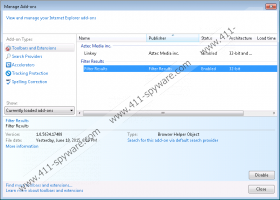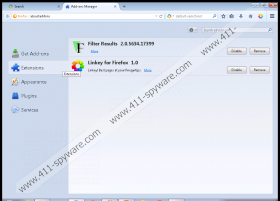Filter Results Removal Guide
If you trust filterresults.com, you need to install Filter Results to help you deal with the information overload. Of course, this website is not trustworthy, so trusting it is about the silliest thing you can do. In fact, our researchers guess that this website is in its development stages because it does not provide a lot of information. In fact, the only useful thing about this site is the links to End User License and Privacy Policy pages. Even though you might find these pages to be incredibly boring, you might discover for yourself why adware deserves removal. These documents are not issued without reason, and, if you read them, you will be able to make an informed decision about the software you are interested in installing. We are sure that if you analyzed these documents, you would not need to remove Filter Results because you would not even think about installing it in the first place.
Even though the developer of Filter Results is unknown, it is clear that Injekt engine was employed when creating it. It was not difficult for our expert malware researchers to figure this out because Filter Results is identical to Results Hub, Sale Charger, Crazy Score, and other ad-supported programs built using the Injekt engine. We recommend removing all of these programs, as the goal for each of them is to create a platform that could be used by third-party advertisers. To conceal this, Filter Results and its clones are promoted as highly beneficial programs; when, in reality, they are just simple ad-supported programs that require removal. The ads injected by this adware could use attractive deals, shopping offers, and pop-ups to hide links to sites you would never visit intentionally. Needless to say, this kind of activity can be quite dangerous, which is why you need to consider all risks you would face if you did not delete Filter Result.
We can break down a few scenarios that you might experience if you postpone the removal of Filter Results. For example, you could be introduced to a pop-up indicating that your virtual security is at risk. The purpose of this pop-up is most likely to be the promotion of software, and there is a possibility that the installer would hide malware. Obviously, this malware would require removal. Another possible scenario involves prize giveaways. In this case, a flashy banner ad would show up stating that you can win a valuable prize. Of course, in this case, you would be asked to share contact information, but know this could be used against you. For example, your email address could be used to send spam emails. Luckily, all you need to do to avoid all of this nonsense is to delete Filter Results.
Do you have tools that should help you delete Filter Results? The security software – if it exists – currently protecting your operating system might be outdated or unreliable if Filter Results was installed without any warning. SpyHunter, for example, is a security tool that blocks malicious and unreliable installers so that you would not have to deal with security issues and the complicated removal of dangerous threats. This tool can be employed for the removal of Filter Results itself. Of course, you might be able to uninstall this program without leaving traces behind, but installing security software is what you should consider.
How to remove Filter Results
Remove from Windows 8/Windows 8.1
- Open the Charm bar (Metro UI screen) and click Search.
- Type in Control Panel, open the menu, and click Uninstall a program.
- Right-click the application you want to delete and choose Uninstall.
Remove from Windows Vista/Windows 7
- Navigate to the Taskbar and click the Windows logo on the left.
- Click Uninstall a program and locate the undesirable program.
- Right-click the application you want to delete and choose Uninstall.
Remove from Windows XP
- Open the Start menu by clicking the Start icon on the Taskbar.
- Open the Control Panel menu and double-click Add or Remove Programs.
- Remove the undesirable program Filter Results.
Filter Results Screenshots: