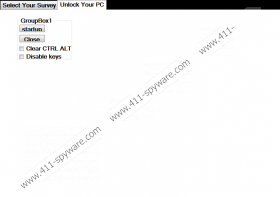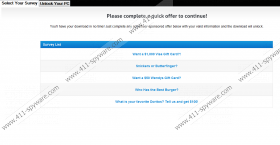Fileice Ransomware Removal Guide
The name of Fileice Ransomware comes from the platform called “fileice.net” that the infection uses to deliver surveys. At first sight, it might look as if you need to participate in surveys just to unlock your Desktop, but, in reality, this is just a trick to make you interact with suspicious content. The website set up by FileIce LLC informs that money can be earned by promoting surveys, and that is exactly why the creator of the ransomware uses this particular platform to expose you to them. Well, why are we identifying this threat as a ransomware? Although at the moment, this threat forces its victims to participate in surveys by blocking access to their Desktops, it is very possible that, in the future, it will encrypt files as well, just like most other ransomware infections. Of course, the current version of this infection is still pretty dangerous, and you can learn more about that in this guide. Most important, you will learn how to delete Fileice Ransomware from your PC if you continue reading.
When Fileice Ransomware infects your operating system, you might be exposed to such surveys as “Want a $1,000 Visa Gift Card?!”, “Snickers or Butterfinger?” and “What is your favorite Doritos? Tell us and get $100!” The so-called “Survey List” is introduced to you via a window that the ransomware shows in full-screen mode. According to the information delivered via this window, you need to click on one of the available surveys and complete it in order to unlock the download. This suggests that maybe the malicious Fileice Ransomware is spread via fictitious downloads. It is also possible that the message makes no sense to you, in which case you should not even think about interacting with the content provided to you. Overall, this version of the suspicious ransomware is a real mess, which is why we believe that it is just a beta version. It is possible that the creator of this infection is just running some tests to see how malware is spreading and how responsive the victims are.
So, what happens if you interact with the surveys delivered by Fileice Ransomware? That is unknown, but you should not just assume that these surveys are harmless. The ransomware has locked your Desktop illegally, and that is the best indication that the content it presents is unreliable. In the worst case scenario, the misleading surveys will be used to collect highly sensitive personal information and, possibly, expose you to links routing to malicious websites. Needless to say, we suggest that you remove Fileice Ransomware from your operating system without interacting with the surveys and links it displays. Have you already been tricked? If you have, think if you have shared confidential information and how schemers could use it against you. If you need our advice on the matter, post a comment below. If you have not been tricked yet, you might want to postpone the removal of this infection, but that would be a mistake. As long as your operating system is infected with malware, you are in grave danger, and you need to do everything to distance yourself from dangerous infections.
The screen notification that Fileice Ransomware displays can be disabled. All you need to do is move to the “Unlock Your PC” section in the notification and click the “Close” button. If this feature is disabled, you can also use the Alt+Tab key combination to see the menu of active windows. Choose the Desktop window, and you will be able to close the window of the ransomware from here. Afterward, you need to install an automated malware remover or follow the instructions below to remove Fileice Ransomware from your operating system manually. As we have already discussed, your virtual security is also very important, and you should not forget that. Even if you are able to get rid of all threats yourself, are you sure you can protect your PC from other infections? We advise investing it a legitimate anti-malware application to keep your operating system malware-free. Note that you can also use this tool to get rid of malware that already exists on your PC.
How to delete Fileice Ransomware
- Right-click and Delete the malicious file that has executed the threat. Note that you might have downloaded and opened this file yourself.
- Tap Win+E keys simultaneously to launch Explorer.
- Type %HOMEDRIVE% into the bar at the top and tap Enter to access the folder.
- Now, right-click and Delete the folder named Seo.
- Immediately scan your PC to see if you need to erase any leftovers or other malicious threats.
Fileice Ransomware Screenshots: