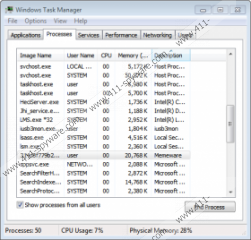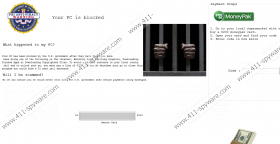Fbi Anti-piracy Warning Screen Locker Removal Guide
The hackers behind Fbi Anti-piracy Warning Screen Locker are trying to scare users into paying a ransom by threatening with a fifteen-year jail sentence. However, the severe sentence for activities like downloading pirated software or watching porn is the reason why the warning looks highly suspicious. Not to mention the required fine is asked to be paid in MoneyPak cards bought from a supermarket. Thus, if you encountered this malware, we would advise you to pay no attention to anything it says and get rid of it right away. It may look like a rather difficult task when the malicious application locks the screen, but in reality, Fbi Anti-piracy Warning Screen Locker can be removed in a couple of minutes even by less experienced computer users; all you have to do is follow the instructions located at the end of the article.
At the moment it is still rather difficult to say how this malicious application could be distributed. Our researchers suggest there might be a few possible distribution methods, for example, Fbi Anti-piracy Warning Screen Locker could be spread with other malware, fake updates, suspicious freeware, and so on. Either way, if the program appeared on your system, it means it might be time to clean up your computer from potential threats. The easiest way to detect harmful programs is probably to scan the system with a trustworthy security tool; otherwise, you would have to go through all recently downloaded files and installed software on your own.
There are malicious applications that install themselves on the system, and there are threats, which work without creating any data on the computer. Fbi Anti-piracy Warning Screen Locker belongs to the second category since it runs right from the directory where its launcher was opened. As soon as you execute the malware, it locks the screen by displaying a fake message called FBI Anti-Piracy warning. Next to the false Department of Justice logo, there is a sentence saying “Your PC is blocked.” The text below answers two questions: “What happened to my PC?” and “Will I be scammed?”
The fist answer explains that the computer was blocked because of one of the mentioned illegal activities, e.g. downloading pirated programs, files protected by copyright, and so on. Also, it explains that for these activities the user could get a sentence of fifteen years in prison, but it can be avoided if a penalty of $200 worth MoneyPak card is paid. The second answer says “No we can assure you we would never scam you. The U.S. government does secure payments using MoneyPak.” Undoubtedly, if the government were behind this message, it would be specified to where the fine should be transferred exactly. The hackers are probably asking to pay in MoneyPack cards simply for anonymity.
In any case, there is no reason to pay as the warning is obviously a scam and you can eliminate it without a lot of effort. The instructions placed below the article will show how to unlock the screen and remove the malicious application’s launcher manually. Nonetheless, if you wish to delete Fbi Anti-piracy Warning Screen Locker with automated tools you can follow the provided instructions only until you unlock the screen, then install a reliable antimalware tool and let it deal with the malware.
Get rid of Fbi Anti-piracy Warning Screen Locker
- Press Ctrl+Alt+Delete.
- Choose Task Manager and go to the Processes tab.
- Find a randomly titled process with a description of “memeware.”
- Right-click this process and select Open File Location to find the malicious program’s launcher.
- Leave the opened Explorer window for now.
- Go back to the Task Manager, choose the malware’s process again, but this time click the End Task button.
- Leave the Task Manager and go back to the folder congaing the threat’s launcher, right-click this file and select Delete.
- Exit the Explorer.
- Empty your Recycle bin.
Fbi Anti-piracy Warning Screen Locker Screenshots: