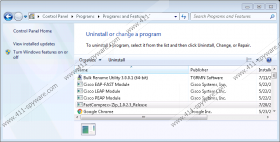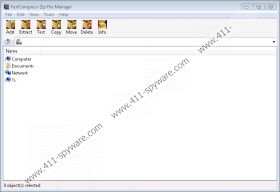FastCompress-Zip Removal Guide
When a program installs more unwanted applications on your computer, it is clear that you should not tolerate it any longer. Perhaps it is for the best to look for more popular zipping applications than FastCompress-Zip. This potentially unwanted program (PUP) is known to drop a browser hijacker onto affected computers. It means that you have more programs to remove from your system than just FastCompress-Zip. In this description, however, we will cover the zipping application and its removal methods. Luckily, you will see that getting rid of this application is not too complicated. If you are interested only in the removal instructions, please scroll down to the bottom.
One of the main reasons we cannot FastCompress-Zip consider malware is the fact that it has its own official website, and it functions just fine. You can access the homepage via fastcompress.com. The information provided on the page is extensive, as opposed to most of the PUP and adware applications, when they have homepages just for the show. What’s more, you can easily download FastCompress-Zip directly, so there is no way this program could enter your computer without your permission. Perhaps now you are thinking that you have never accessed this website before, and yet the program is on your PC.
Naturally, there are many other ways for potentially unwanted programs to spread around. Our research specialists suggest this application also gets distributed in software bundles. The software bundle is a package of various applications that are installed simultaneously by a third-party installer. These third-party installers are available for download at various file-sharing websites. Thus, it means that you have to be attentive whenever you download freeware from third-party sources. If you are reading this article, it is very likely that your version of FastCompress-Zip arrived in a software package together with several other programs you neither need nor want.
To put it simply, if your homepage was suddenly changed to nuesearch.com, it is very likely that FastCompress-Zip is the one responsible. That is why we urge you to be careful when you install freeware. More often than not it is possible to choose which programs and features you want to install. Always choose the Custom installation option and take your time to read setup steps because this way you could save yourself the trouble of dealing with a number of potential threats.
Does FastCompress-Zip work, though? Well, it does. The program can “create Zip compatible files, unzip any Zip file archives,” it “supports other archive formats like TAR, GZip & RAR,” it has an “improved compression ratio,” and “fast compression engine.” In other words, if you installed the program, and you see no side effects, you are free to use it.
Nevertheless, if this application came bundled with freeware and you did not intend to have it, you should open Control Panel and uninstall it right now. The fact that this program drops a browser hijacker on your system is highly disturbing, and we can infer that it might be exploited by cyber criminals in the future, too.
While you are at it, please run a full system scan with the SpyHunter free scanner because you need to detect and terminate other unwanted applications, too. Just because you do not see, it does not mean they are not there. Protect your computer from potential harm and please leave us a comment if you have any further questions about FastCompress-Zip or your system’s security.
How to Remove FastCompress-Zip
Windows 10 & Windows 8.1
- Press Win+R and the Run prompt will open.
- Type Control Panel and click OK.
- Go to Uninstall a program and remove the PUP.
Windows Vista & Windows 7
- Open Start menu and click Control Panel.
- Click Uninstall a program and remove the unwanted program.
Windows XP
- Click the Start button and navigate to Control Panel.
- Select Add or remove programs and uninstall the PUP.
FastCompress-Zip Screenshots: