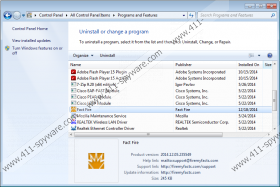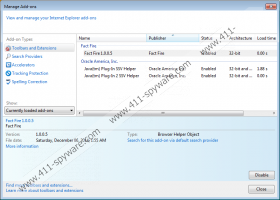Fact Fire Removal Guide
If Fact Fire ever manages to enter your system, you should eliminate this program as soon as possible because it will not act in a beneficial way. The specialists at 411-spyware.com have found that the program will only show commercial advertisements. You will see in-text, video-ads, banners, pop-ups, and other types of commercials. You should not expect that they will disappear one day because Fact Fire falls into the category of advertising-supported applications not without a reason. In order to stop ads from appearing, you should remove Fact Fire as soon as possible. We will help you to do that if you do not know how to erase this application.
It has to be emphasized that this advertising-supported application will provide you with various commercial ads. Fact Fire will provide you with ads based on your preferences and interests, so it is not surprising that many computer users click on them. You should not do that in any way because the program might expose you to threats. Advertisements might also not allow you to perform your daily activities freely, for instance, shop at various online stores because they will keep appearing on your screen. Luckily, you can delete Fact Fire from the system and stop all those commercials from appearing.
Our security experts have found that you might not see advertisements if you use newer Google Chrome versions because this browser blocks Fact Fire. Even though ads do not appear on your screen, you should still remove this adware if you have detected it because it might perform several undesirable activities, for instance, it might connect to the Internet without your permission. You can put an end to this by deleting Fact Fire from the system; thus, we do not recommend postponing this activity.
If you do not know how to remove Fact Fire, you should know that you can use the manual removal instructions prepared by the security experts at 411-spyware.com. It is also possible to remove this advertising-supported application more quickly. You have to acquire an antimalware tool, perform a full system scan, and then click one button to remove threats. It is very important that you use a trustworthy security application. Therefore, we recommend using the SpyHunter antimalware suite. The program will also protect your PC from future infections, so you will not need to worry about your computer’s security anymore.
How to erase Fact Fire from PC
Windows 8
- Start typing Control Panel. Open it.
- Click Uninstall a program.
- Select the unwanted application.
- Click the Uninstall button.
Windows 7 and Vista
- Open the Start menu.
- Select Control Panel.
- Click Uninstall a program.
- Right-click on Fact Fire.
- Click the Uninstall button.
Windows XP
- Open the Start menu.
- Select Control Panel.
- Click Add or Remove Programs.
- Find the unreliable software on the list. Select it.
- Click Remove.
Fact Fire Screenshots: