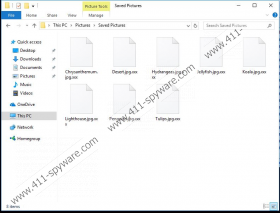Extractor Ransomware Removal Guide
Has Extractor Ransomware invaded your operating system? If it has, your personal files must be encrypted, and the strange “.xxx” extension must be appended to all of them. What does this extension mean? Actually, it does not mean anything, and it acts just as a marker for you to see the encrypted files without having to open them. Of course, you cannot open the encrypted files because their data is jumbled up, and only a decryption key can restore them back to normal. The problem is that only the creator of the ransomware has this key, and they are in under no obligation to provide it to you. The devious infection is created to encrypt your files and to hold them hostage, supposedly, until you pay the ransom. Unfortunately, your ransom payment is not a guarantee that a decryptor would become accessible. Although recovering your files might be of the greatest importance to you, do not forget that you must delete Extractor Ransomware as soon as possible.
Extractor Ransomware does not display a ransom request right away. The message that it delivers is represented via ReadMe_XXX.txt (on the Desktop), and it simply informs you that you need to contact serverrecovery@mail.ru to get more information. The message also includes the so-called “computer number,” which is an ID number that cyber criminals should be able to identify you by. Does that mean that the creator of the threat could potentially provide you with the appropriate decryption key? Even if the technical capability is there, it does not mean that you could get your hands on it. After you email the developer of Extractor Ransomware, you should get a response back soon enough, and this response is likely to instruct you on paying a ransom. Whether the sum that is demanded in return of a decryptor is large or minuscule, you should think carefully before you make your move. After all, we do not want you losing your personal files and your money as well.
Thousands of malicious ransomware infections – including Amnesia Ransomware, RSAUtil Ransomware, and Mikoyan Ransomware – are infecting vulnerable operating systems every day, and, in most cases, the owners of these operating systems are to blame. If you do not take care of your virtual security and do not practice safe browsing techniques, you are bound to face malware sooner or later. If you do not want to invest in authentic security software to have your PC guarded against malware at all times, you have to make sure that you move across the web carefully. First and foremost, DO NOT use unfamiliar installers and do not trust unfamiliar file-sharing sources. Those are often exploited by cyber criminals and malicious software distributors. Interacting with spam emails, random pop-ups, and suspicious advertisements can be dangerous as well. Overall, our recommendation is that you install anti-spyware software to protect you because it can provide you with the best guarantees of keeping the system safe.
When it comes to the removal of Extractor Ransomware, the most important task you have is to identify the malicious .exe file. If you have downloaded it yourself, and you are able to recognize it, all you have to do is delete it like any other unwanted file. It is that easy. But if you cannot identify the file – and maybe it was placed in an unknown folder silently – you have to make a decision. Are you going to find it yourself – which might feel like looking for a needle in a haystack if you are inexperienced – or are you going to install anti-malware software? Now, we have already discussed how important this software is for your virtual security, but, of course, it can also serve when removing already active infections. If you install legitimate and reputable anti-malware software, you will find Extractor Ransomware removed in no time. Do you have any questions regarding this ransomware? Our research team is ready to answer all of them, and all you have to do is add them to the comments section below the removal guide.
How to delete Extractor Ransomware
- Identify the malicious .exe file responsible for launching the ransomware.
- Right-click the file and then select Delete.
- Also, Delete the file named ReadMe_XXX.txt from the Desktop.
- Right-click the Recycle Bin icon on the Desktop and choose Empty Recycle Bin.
- Perform a full system scan using a legitimate malware scanner to avoid any leftovers.
Extractor Ransomware Screenshots: