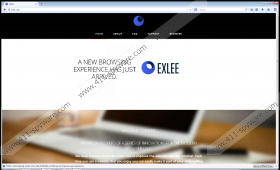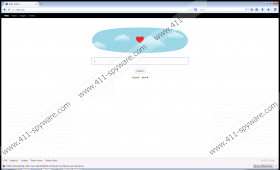Exlee.com Removal Guide
If you happen to encounter a program that goes by the name of Exlee.com, you must know that it is yet another browser hijacker that you should avoid at all times. During our investigation, we have found out that the devious application in question is closely related to other browser hijackers such as Astromenda.com, cassiopesa.com, and binkiland.com. Thus, it is not surprising that we advise you to remove it just like any of its counterparts. It goes without saying that the removal of this invasive application is critical because it will ruin your online experience in numerous ways. If that was not enough, our researchers also highlight the fact that at times it could be the primary reason other devious programs might be able to enter you computer without much trouble. If unfortunately, you already have this hijacker fully active on your operating system, do not hesitate to use the detailed removal guide that we present below. Read the rest of our article to understand why the complete removal of Exlee.com is crucial.
Exlee.com does not differ all that much in its basic functionality compared to its mentioned counterparts; like any of them, it will trigger unwanted and invasive changes within your web browser as soon as it successfully enters your PC. This intrusive hijacker will modify the default home page and search engine without any notification within popular web browsers such as Google Chrome, Internet Explorer, and Mozilla Firefox. Such wide compatibility of this browser hijacker signifies the fact that nearly every Internet user could get infected with it. The alterations will have a negative effect on your online experience since you will be forced to search the web with a newly appointed engine whether you like it or not. Also, you will have little to no choice in regards to your default home page because your every single web browsing session will start on a dubious third-party site. While all of this is extremely annoying, you should know that it could also turn out to be potentially malicious. It has been found out that in some cases the newly appointed search engine could turn provided results embedded with redirect links, which could then lead you to suspicious and even potentially harmful websites. And in some cases just entering such web pages could be more than enough to infect your PC with some unknown malware. Running Exlee.com on your personal computer is a virtual risk that no user should take. A complete removal of this browser hijacker is essential if you want to keep your PC safe and secure at all times.
Since there is no official website that hosts a direct download link of Exlee.com, it is safe to assume that the hijacker in question is spread in some other dubious way. During our research, we have found out that usually it is distributed via bundled installers, which are mostly obtained from questionable third-party sites. It is not a secret that software bundles are popular among malware developers; therefore, we highly advise you to run a detailed analysis of your PC to be sure other devious programs are not active on your PC. To maintain a fully secure system, you need to take a few preventative steps that to improve your virtual security. First and foremost, make sure to install a professional antimalware tool if you do not have one already. Such a tool is imperative to your overall system security as it can detect and warn out about any devious content on the web or your PC. Also, you should avoid all third-party download sites and download your software from official vendor's websites only as they do not tend to provide bundled installers. By taking these simple preventative steps, you will be able to reduce the risk of infecting your computer significantly.
The complete removal of Exlee.com is the only way that you can regain the default settings of your web browser. If you fail to execute it, the changes made by this hijacker will continue to bother you. Make sure to execute each step carefully as you need to remove every single bit of Exlee.com. Just one mistake could lead to an incomplete removal. To be certain that the hijacker in question has been deleted in its entirely, you need to run a detailed analysis of your personal computer for leftovers linked to Exlee.com. If you find such analysis to complicated, make sure to scan your PC with a reliable antimalware tool as it will automatically identify any traces of Exlee.com and will delete them immediately
How to remove Exlee.com from your web browser
Google Chrome
- Start your web browser.
- Click the Chrome Menu button and select Settings.
- Click Show advanced settings and select Reset settings.
- Click the Reset option to confirm your choice.
Mozilla Firefox
- Launch your web browser.
- Select the Menu button and click the question mark icon at the bottom.
- Select Troubleshooting Information and click Refresh Firefox.
- Click Refresh Firefox to confirm your choice.
Internet Explorer
- Open your web browser.
- Click the Menu button.
- Select Internet Options.
- Click Advanced tab and select Reset.
- Check Delete personal settings and then click the Reset button.
- Click Close.
How to remove Exlee.com from your PC
Windows 10
- Type Control Panel into the search box.
- Tap Enter on your keyboard.
- Click Uninstall a program.
- Select the unwanted program and click Uninstall.
Windows 8 and 8.1
- Right-click your Task Bar.
- Select Control Panel and click Uninstall a program.
- Right-click the unwanted program.
- Select the Uninstall option.
Windows 7
- Click the Windows button.
- Select Control Panel.
- Click Uninstall a program.
- Double-click the malicious application.
- Click Uninstall.
Windows XP
- Tap the Windows button on your keyboard.
- Select Control Panel and click Add or remove programs.
- Locate Exlee.com and select it.
- Click the Remove button.
Exlee.com Screenshots: