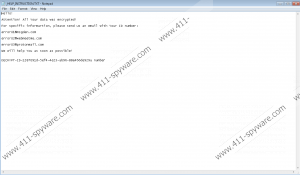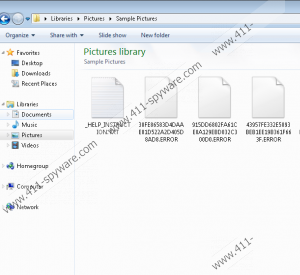Error Ransomware Removal Guide
If you see that your files contain .ERROR in the place of their original extensions and it is no longer possible to open them, Error Ransomware must have entered your computer. The entrance of any ransomware infection means that the system is unprotected and it is only a question of time when other harmful infections slither onto it. Some threats enter computers without permission and then hide deep on the system silently performing various activities, so users might not notice them, but, in the opinion of our researchers, it is impossible not to notice the entrance of the ransomware infection. As you already know, Error Ransomware makes it impossible to access files following the successful entrance. Also, users might come across a new text (.txt) file on their systems. If there is already no doubt that the ransomware infection is the one responsible for changing original extensions of files and locking them, you must erase Error Ransomware as soon as possible so that it could not encrypt all new files you create. The first part of this article will tell you in detail how Error Ransomware acts while the second part will focus on the full removal of this nasty malicious application.
Despite the fact that Error Ransomware is a newly-detected ransomware infection, there is not much new we can tell about this malicious application because it acts like any other ransomware infection. That is, it goes straight to encrypt users’ files when it finds a way to enter the system. Then, it drops a file _HELP_INSTRUCTION.txt in all locations with encrypted files and opens this file automatically on Desktop. It becomes clear for users why they cannot open their files if they read the message this .txt file contains. Also, they are told what they can do to get them back. Unlike similar infections encrypting files, Error Ransomware does not demand a ransom at first, but our specialists are 99% sure that users will be offered to purchase a decryption tool if they write an email to any of the email addresses (error01@msgden.com, error02@webmeetme.com, or error03@protonmail.com) the text file opened for them contains. You can send your ID to cyber criminals if you want to find out what they have to offer for you, but, please, promise us not to send them your money if they start demanding it in exchange for the decryption tool. Sending money to malware developers is extremely risky because you might not get the promised decryption tool from them like hundreds of other unfortunate people who have encountered the ransomware infection. Users who make a decision not to give their money to anyone should not hurry to delete those encrypted files because it might be possible to unlock them one day using a free decryptor – it might be developed by specialists in the future.
Researchers at 411-spyware.com say that Error Ransomware should be distributed using old good distribution methods, for example, it might be spread via spam emails as an attachment, according to them. Also, it might be possible to download malware from corrupted pages. In such a case, malware pretends to be harmless software. No matter how Error Ransomware enters systems, it always encrypts users’ personal files, drops a .txt file, and creates a point of execution in the Run registry key so that it could start working the second the Windows OS loads up. Also, it copies itself to %ALLUSERSPROFILE%. Despite all those modifications made by this threat, you should delete it from your system with our help quite easily – the next paragraph focuses on its removal.
The manual removal of Error Ransomware consists of three steps. First, you must delete the entry of the ransomware infection from the Run registry key. Second, you must delete the copy of this infection. Third, all recently downloaded files must be removed as well in order to delete the malicious file, i.e. the launcher of Error Ransomware. If you want to be sure that you have deleted malware fully from your PC, you should scan your system with an automatic scanner.
How to delete Error Ransomware
- Open Registry Editor (press Win+R, type regedit.exe, and click OK).
- Move to HKCU/SOFTWARE/Microsoft/Windows/Current Version/Run.
- Locate the Value/Values pointing to %ALLUSERSPROFILE%\[random].exe and delete them.
- Close Registry Editor and open Explorer (press Win+E).
- Open %ALLUSERSPROFILE% and delete the copy of the ransomware infection – {randomname}.exe.
- Remove recently downloaded suspicious files (they should be located in %USERPROFILE%\Downloads).
- Empty Recycle bin.
Error Ransomware Screenshots: