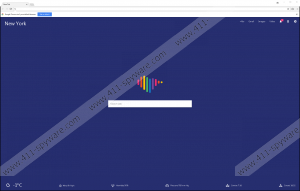EqualTab Removal Guide
EqualTab, also known as Equal Tab - New Tab, is a browser extension offering you access to Google and some other frequently websites. The browser extension sets equaltab.biz as the home page of the Google Chrome browser, which also results in the display of a weather forecast for the location of the user. New tabs also loads the website promoted by the EqualTan extension. If you find that the changes made on your browser do not satisfy you, do not hesitate to remove EqualTab. This browser extension is already categorized as a potentially unwanted program (PUP), and such a category means that a program may have its official website and may seem to be safe to use, but it may also be spread alongside questionable applications.
The search engine EqualTab offers quick access to Google images and videos, just the way the original website does. In addition, the EqualTab search offers access to the Ebay, Amazon, and popular social networking websites such as Facebook and Twitter. The links to these websites can be accessed upon clicking on the grid of 9 squares icon. In the center of the page equaltab.biz, a animated heart is displayed above the search box, and every search typed in the search box is retrieved by Google.
In addition to the changes made, EqualTabe shows the weather temperature, wind, humidity and other forecast-related information about your location. In the Chrome web store, the weather forecast and the animated heart are presented as the major features of the EqualTab application. It is also suggested that EqualTab is a good choice for those who are no longer interested in boring home page extensions, but, ironically, EqualTab itself does not offer anything unique. The search engine equaltab.biz retrieves Google search results, which, at some point, may include some questionable links. EqualTab is supposed to look like a useful tool, but if you prefer Google as your default search provider, you can perfectly use this search engine without EqualTab, which disrupts your smooth browsing sessions. To solve the issue, simply remove EqualTab from your Google Chrome and make sure that such an incident does not take place in the future.
The search engine EqualTab, controlled by Extinns LP, or simply Extinns, operates like any other search engine whose one of goals is to find effective strategies for further development. To achieve certain goals, EqualTab monitors your online behavior. To be more precise, EqualTab records your search terms and clicks regarding that search query. Additionally, some technical characteristics of the browser may be recorded. The same or some different information may be gathered by third parties associated with EqualTab. Third parties are governed by policies different to the ones of EqualTab, which means that you interact with those parties at your own risk. Extinns may also attempt to conduct some surveys related to their service. In exchange for your participations, a prize could be offered, but we suggest avoiding such tricky attempts to entice you to take part in any kind of survey.
If you want to use the computer and browse the Internet as usual, remove EqualTab from the browser and shield the system against malware and spyware. There are multiple undesirable programs that access the computer alongside various freeware program. This usually happens when a user care ignores the installation-related information displayed by the installer and agrees with all the terms provided.
In order to keep malware and unreliable programs at bay, be attentive to every installation process. One of the best ways to help yourself is implement a reputable security program, not to mention all those preventative measures that every computer user should be aware of. For example, it is essential to keep the operating system updated and disregard questionable emails, especially if they have file attachments.
When it comes to removal, you can remove EqualTab manually with the help of the step-by-step removal instructions provided below. If you find any trouble in removing EqualTab, feel free to ask. After removing the unwanted application, consider installing a reputable scanner to make sure that your operating system is malware-free and that no other security-related actions should be taken.
Remove EqualTab
- Click the button with three vertically placed dots.
- In the drop-down menu, click More Tools.
- Click Extensions.
- Remove the unwanted extension.
EqualTab Screenshots: