EmojiSearch Removal Guide
If you wanted to make your online conversations more exciting with EmojiSearch, perhaps this article is not for you. But it would still be a good idea to go through it if you have this application on your browser. This browser extension is categorized as a potentially unwanted program, and it means that it may have certain features that users deem undesirable.
You can scroll down to the bottom of this description for the manual removal instructions to delete EmojiSearch from your browser. After that, please consider scanning your computer with a security tool because there might be more potentially unwanted programs installed on your PC.
The most important thing to understand is that EmojiSearch is not a malicious infection. In some cases, it might seem that the extension appeared out of nowhere, but it cannot enter your computer without your permission. You still had to add it to your Chrome browser somehow. So how can it happen?
Users may accidentally add EmojiSearch and other similar apps and extensions when they come bundled with freeware. Our researchers say that this extension is similar to TVHero, SportsHero, GetEasyArcade, and other potentially unwanted programs. So, aside from its official homepage and Chrome Web Store, this extension can also come from pop-up ads.
Users encounter random pop-up ads when they access web pages that support third-party advertising. For instance, there are a lot of file-hosting pages out there that generate at least one or two pop-ups when users click some download button. Although savvy users know that they should close those pop-ups at once, as they are nothing but random ads, some users may feel inclined to read some commercial. And if one of those ads belong to EmojiSearch, it might be possible to add the extension to your browser.
What’s more, on the surface, there is nothing wrong with this application. It says that it “gives you quick access to the wide range of emoji you can use.” And with this extension installed, you will “never feel like you can’t properly express yourself again.” It also says that their service is free, and “it always will be.”
What we know for sure is that EmojiSearch will be a little bit more than that, too. This program will also change your default search engine, so do not be surprised when you get redirected to Yahoo! Search. But before you land on a modified Yahoo! Search web page; you will go through feed.emoji-search.com. This means that the extension can monitor some of your online activity, and the information collected can be used later on for marketing purposes.
While this type of activity is not malicious, the information collected could be used by third parties without your permission. So you will do yourself a favor if you delete EmojiSearch today. It is very easy to do via browser’s settings menu, and it will not leave any unnecessary files. However, computer security experts always recommend scanning your system with a licensed antispyware tool. After all, this extension might be just one of the many unwanted programs on-board.
How to Delete EmojiSearch
- Launch your Chrome browser.
- Press Alt+F and select More tools.
- Open Extensions and remove EmojiSearch.
- Restart your browser.
EmojiSearch Screenshots:
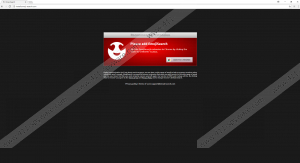

EmojiSearch technical info for manual removal:
Files Modified/Created on the system:
| # | File Name | File Size (Bytes) | File Hash |
|---|---|---|---|
| 1 | verified_contents.json | 2047 bytes | MD5: 3cec67f4b601d68b0bb1afd89880ac85 |
| 2 | sitecontent.js | 77 bytes | MD5: eb5f7d51b83cbacacec427562175c588 |
| 3 | favicon.ico | 15086 bytes | MD5: 4db1f83f5ae57462141fac8d0fc3d230 |
| 4 | computed_hashes.json | 754 bytes | MD5: 95410a8a7201e6091a020d5eaf43e517 |
| 5 | 16x16.png | 669 bytes | MD5: 713e677f84348c40f1e0627fedea5064 |
| 6 | 64x64.png | 4501 bytes | MD5: 0b2d37cb399a11cd0f905705d662f1d6 |
| 7 | manifest.json | 2104 bytes | MD5: 1aa2c36f832b2996ad602af5328bf8c0 |
| 8 | 128x128.png | 8420 bytes | MD5: 100b92978ea38ba6ef4fd5f6ae0e198c |
| 9 | background.js | 22762 bytes | MD5: 12cf503aaa04e0067523ed5e03a7c7b2 |

