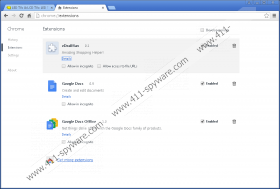EDealMan Removal Guide
EDealMan advertises itself as an amazing shopping helper; however, the truth is that it is nothing more than just an advertising-supported application. Some users download this program themselves because they think that EDealMan will provide them with the latest deals and offers. In other words, they expect that EDealMan will help them to save some money at different online stores. EDealMan might enter your system without your permission too. The first symptom that it is installed on the system is the presence of advertisements with the label “brought by EDealMan.” Of course, you might see tag-less ads too. You can eliminate them only by deleting EDealMan adware program from the system. Continue reading to find all the necessary information regarding its removal.
It does not matter whether you download EDealMan from its official website edealman.club, get it from the Chrome Web Store, or it slithers onto your PC unnoticed, you will still see advertisements on your screen. These ads will be injected on different web pages but you will only see them if you use Google Chrome. Some of these ads might seem to be useful; however, you should still not click on any of them because you might cause harm to your system. Ads might put your system at risk because they have links embedded into them and, unfortunately, not all of these links are trustworthy. It means that you might be redirected to corrupted web pages really quickly. This extension will not only show ads on your screen. Research has revealed that EDealMan might collect information about you too in order to provide you with relevant advertisements. This adware program is interested in your search queries, the web pages you visit, the ads you click on, and even the time you spend surfing the web. It might collect some information about your hardware and software too.
As we have already mentioned, EDealMan has its official website and it is even available at Chrome Web Store. It means that users can download and install this program on their systems themselves. Some users might also notice that EDealMan has entered their systems without their permission. It is not surprising for us at all that EDealMan acts like that because we know that advertising-supported applications might come bundled with other suspicious programs and thus sneak onto computers unnoticed. There are plenty of other programs that use this tactic to slither onto computers, so you should be really cautious all the time.
EDealMan cannot be removed via Control Panel because it does not have an uninstall here. Luckily, you will be able to get rid of this program by removing the EDealMan extension via the Chrome extension manager. Find below our manual removal instructions and then follow them step by step. You can, of course, get rid of EDealMan automatically too. Just scan your system with SpyHunter. We recommend that you use this tool because we know that it is very powerful and it will eliminate all kinds of threats from your system for you.
How to delete EDealMan
Google Chrome
- Open your browser.
- Tap Alt+F.
- Open More tools.
- Click Extensions.
- Locate the unwanted extension and click on it.
- Click the trash button.
- Click Remove.
EDealMan Screenshots: