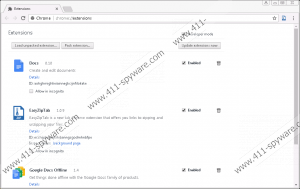EasyZip New Tab Removal Guide
Although EasyZip New Tab might seem like a great extension, installing it is not something you should do. It represents itself as a tool that can create zip archives and unzip files, but, in reality, its main feature is its unreliable search service. If you employ it, you are likely to expose yourself to unrelated search results, as well as potentially unreliable links to unknown third-party sites. The tricky thing about this search tool is that it reroutes users to Yahoo Search, and most trust this well-known search provider. Unfortunately, the results can be modified, and so we do not recommend trusting it if you are redirected to it from an unknown search engine. Without a doubt, this is the main reason you should delete EasyZip New Tab, and we discuss this at length in this report. If you want to, you can move straight to the removal guide below, but we encourage you to continue reading to learn more because the more you know about different kinds of malware, the more resilient you will be.
Google Chrome users can acquire EasyZip New Tab from http://lp.easyziptab.com/ or the Chrome web store at https://chrome.google.com/webstore/detail/easyziptab/ecchijphnenjkihibanngcgodmhnbfpe. They can also let this suspicious extension in when they interact with advertisements shown on unreliable sites or by malicious adware. If you were exposed to the installer of the extension via an ad or a random web page to which you were redirected without authorization, you should immediately scan your operating system. In the worst case scenario, you will learn that your operating system is beleaguered with malware that requires removal. In the best case scenario, you will learn that you need only to remove EasyZip New Tab. In either case, it is important that you are aware of the situation because that can help you take the right moves to have the system cleaned as efficiently as possible. It is not known if this Aztec Media Inc. creation (the creator of My1tab Extension, Download Manager Star, and other threats) uses third-party distributors, but, in this case, the extension would come bundled with malware. If a malware scanner identifies threats, you must eliminate all of them.
If you believe that EasyZip New Tab can help you unzip files and create zip archives, you are mistaken. This extension provides a link to online.b1.org/online B1, where this service is available, but it itself cannot help you with that. To distract you from the fact that it is useless, the extension offers links to Facebook, Twitter, Gmail, Instagram, Pinterest, Amazon, Youtube, Flickr, Ebay, Yahoo, and Wikipedia. EasyZip New Tab is the master of distraction, and to conceal potentially unreliable search results, it also redirects to Yahoo Search at search.yahoo.com. Not only does easyziptab.com not show any original results, it redirects to a third-party page without authorization via blpsearch.com, which is a browser hijacker. Easyziptab.com is classified as a browser hijacker, and since the extension is represented via it, it is often classified as a hijacker too. Overall, it does not offer any beneficial services or features, and deleting it is the right move. Even if you are inexperienced, you need to remove this threat.
Are the instructions below clear to you? They show how to remove EasyZip New Tab, as well as how to clear the browsing data. This step is necessary to ensure that no data-tracking tools (e.g., tracking cookies) remain active after you get rid of the hijacker. Hopefully, it is not difficult for you to follow the steps shown below, and you can have the unwanted extension eliminated in no time. What about other threats? If the malware scanner found something else, you need to figure out how you will get rid of it too, and we suggest doing that first because if you realize that you cannot remove something, you can save time by installing an anti-malware program that will clean the system automatically. Another important reason to install this program is the protection it can provide you with. Keep in mind that if your system is not protected, you are more likely to face malware and unwanted programs in the future.
Delete EasyZip New Tab from Google Chrome
- Open the browser and tap keys Alt+F.
- In the menu on the right click More tools and then Extensions.
- Remove the extension named EasyZipTab.
- Tap keys Ctrl+Shift+Delete to access the Clear browsing data menu.
- Choose the appropriate time range and boxes.
- Click CLEAR DATA and then restart the browser.
EasyZip New Tab Screenshots: