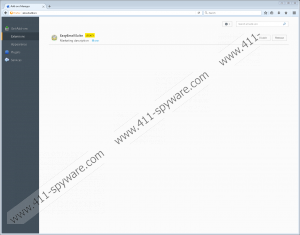EasyEmailSuite Toolbar Removal Guide
EasyEmailSuite Toolbar is a potentially unwanted program that does not want to infect you with malware, and yet users should think twice before installing it on their computers. In fact, it is very likely that this program was installed on your PC accidentally and you were not aware of that at all. However, now that you see this extension on-board, you probably want to get rid of it. You have opened the right page because here we will tell you how to remove EasyEmailSuite Toolbar from your system without much difficulty. So, do not wait any longer and scroll down for the manual removal instructions.
We have seen toolbars from the same group many times now. EasyEmailSuite Toolbar comes from the Mindspark family, and we have lost count of them. Several years ago, these toolbars used to be categorized as browser hijackers because they can change your browser’s settings. However, these modifications are performed with user’s permission (even if they are not aware of that), so it hard to categorize these apps as browser hijackers. What’s more, they do not enter target systems surreptitiously because users install these extensions themselves. Sure, they probably do not understand what is going on, but EasyEmailSuite Toolbar does not need to use stealth tactics to enter your PC.
What’s more, EasyEmailSuite Toolbar even has an official homepage where you can find more information about the extension. If you go to (although we do not recommend that) easyemailsuite.com, you will see that the toolbar is being promoted as a tool that can help you check your different email accounts “from one spot.” It also offers to connect different inboxes across different platforms with one access point, and if you have a lot of email accounts, this extension might seem useful. However, before you fall into it, you have to remember that EasyEmailSuite Toolbar, after all, is a third-party application.
When we deal with potentially unwanted programs, we must not forget that they often rely on third-party advertising. Hence, even though the extension itself is not malicious, we can never know what content it might end up promoting for you. Also, when EasyEmailSuite Toolbar changes your homepage and new tab settings, these modifications could easily expose you to potentially corrupted content, and that could eventually lead to a malware infection. We are painting a very bleak picture here, but this is actually the worst-case scenario.
The main course of events you have to adhere to is EasyEmailSuite Toolbar’s removal. The removal process for each browser is different, but we have instructions for each. Also, it would be a good idea to scan your computer with a licensed security application because you probably installed this extension with a software package, and so there might be more unwanted programs on-board. To avoid them in the future, make sure you download programs from reliable sources and do not click on random links, especially when you access websites that are full of pop-ups. Safe web browsing habits are actually just as important in ensuring your system’s security as the antispyware program that you use.
How to Delete EasyEmailSuite Toolbar
Chrome
- Press Win+R and enter %LocalAppData%. Press OK.
- Open Google\Chrome\User Data\[PROFILE]\Extensions.
- Remove the ifbgbfdfdgfngigejacbmmkeklfahmka folder.
- Navigate to Google\Chrome\User Data\[PROFILE]\Local Extension Settings.
- Delete the ifbgbfdfdgfngigejacbmmkeklfahmka folder.
- Go to Google\Chrome\User Data\[PROFILE]\Sync Extension Settings.
- Delete ifbgbfdfdgfngigejacbmmkeklfahmka.
Internet Explorer
- Press Win+R and the Run prompt will open.
- Type Control Panel into the Open box and click OK.
- Go to Uninstall a program (Add or remove programs for Windows XP).
- Remove EasyEmailSuite Internet Explorer Homepage and New Tab.
Firefox
- Press Win+R and type %AppData%. Hit Enter.
- Navigate to Mozilla\Firefox\Profiles\[Unique User ID]\extensions.
- Remove the _krMembers_@www.easyemailsuite.com file.
EasyEmailSuite Toolbar Screenshots: