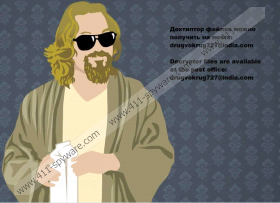Drugvokrug727@india.com Ransomware Removal Guide
If you have become a victim of the dangerous Drugvokrug727@india.com Ransomware, you must have noticed the “.id-[id number.{Drugvokrug727@india.com}.xtbl” extension attached to your files. These files are the ones that the ransomware has corrupted, and you cannot open them. Unfortunately, the devious infection encrypts your files in the hopes of getting your money. Once the files are corrupted, a message will show up asking to contact drugvokrug727@india.com. If you do, you will receive instructions demanding a payment of a ransom. Unfortunately, the creator of this dangerous ransomware has all the power, and, at the moment, there is no other way to decrypt your files. The problem is that the decryption is not guaranteed even if you pay the ransom! We have created this report after thoroughly analyzing the infection, and, if you want to learn more about it, you have to continue reading. Note that we also explain how to delete Drugvokrug727@india.com Ransomware.
The encryption method that Drugvokrug727@india.com Ransomware uses to corrupt your files is called RSA. The encryption key is created along with the decryption key, and you need to obtain it to initiate the decryption of your files. The problem is that cyber criminals can stash it in a secret server to make it unobtainable. Other ransomware infections deemed “undecryptable” are Meldonii@india.com Ransomware, Radxlove7@india.com Ransomware, and Vegclass@aol.com Ransomware. Along with many other examples, these threats are based on the infamous CrySIS Ransomware engine. Although these threats function in the same way, and there are far more similarities than differences, their creators are most likely to be different. For example, Drugvokrug727@india.com Ransomware is likely to have been created by someone in Russia, because the ransom message reads: “Дектиптор файлов можно получить на почите”. Even though it is also translated into English, this suggests that users speaking Russian are targeted. Of course, this infection is too unpredictable to claim that it will not attack users living in the US, France, India, or any other country. Also, regardless of where you live, this threat will have the same affect, and you will need to remove it.
According to our researchers, the file called “how to decrypt your files.jpg” will replace your regular Desktop wallpaper as soon as the ransomware corrupts your files. At the same time, a file called "Decryption instructions.txt" will be created as well. Although the name suggests that you will find decryption instructions, in reality, it simply pushes you to email drugvokrug727@india.com. If you do, you will get the instructions ordering to pay a huge ransom. You need to think long and hard if you are thinking about the payment because cyber criminals could take your money and fail to provide you with a decryptor. This has happened before. As mentioned previously, a legitimate file decryptor that could help you out does not exist (at least not at the time of our research). Your only hope is file backups. Check your external drives and online storage clouds to see which files are backed up. If you find that the most important files are backed up, you should not even think about paying the ransom. After all, you do not want to waste your money, do you?
411-spyware.com team has constructed a removal guide that will assist you with the complicated removal of Drugvokrug727@india.com Ransomware. As you can see by looking at this guide, the malicious executable responsible for the ransomware could be in a number of locations, and its name is unknown. However, we hope that this guide will be enough to help you get rid of this threat for good. Additionally, you should install a malware scanner to quickly inspect your PC and see if your operating system is clean. Chances are that other threats will be discovered, and we advise utilizing a trusted automated malware remover to get rid of them for you. Also, you should think about the future. If you do not implement reliable anti-malware software now, other dangerous threats could slither in just as seamlessly as the ransomware itself.
How to delete Drugvokrug727@india.com Ransomware
- Tap Win+E keys to launch Explorer.
- Enter the directory path into the address bar ant Delete the malicious executablewith a random name. Repeat this step with every directory below.
- %ALLUSERSPROFILE%\Start Menu\Programs\Startup\
- %APPDATA%\Microsoft\Windows\Start Menu\Programs\Startup\
- %USERPROFILE%\Microsoft\Windows\Start Menu\Programs\Startup\
- %ALLUSERSPROFILE%\Microsoft\Windows\Start Menu\Programs\Startup\
- %ALLUSERSPROFILE%\Application Data\Microsoft\Windows\Start Menu\Programs\Startup\
- %WINDIR%\Syswow64\
- %WINDIR%\System32\
- Now tap Win+R to launch RUN.
- Enter regedit.exe into the dialog box to access Registry Editor.
- Move to HKCU\SOFTWARE\Microsoft\Windows\CurrentVersion\Explorer\Wallpapers.
- Right-click the value called BackgroundHistoryPath0 and choose Modify.
- Empty the data in value data and click OK.
- Move to HKCU\Control Panel\Desktop.
- Right-click the value called Wallpaper and choose Modify.
- Empty the data in value data and click OK.
- Move to HKLM\SOFTWARE\Microsoft\Windows\CurrentVersion\Run.
- Right-click the value representing the ransomware and choose Delete.
Drugvokrug727@india.com Ransomware Screenshots: