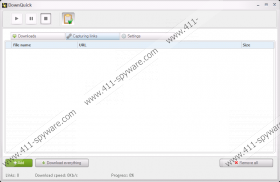DownQuick Removal Guide
DownQuick is a program that promises to allow you to organize all your downloads. The program seems to be easy-to-use because it has a simple interface. In addition, it is totally free, so it is not surprising at all that many users download and install this program on their systems. Unfortunately, DownQuick is not a completely reliable program. Specialists say that this software is even known to be a potentially unwanted application. If you want to find out what are the main reasons for that, you should read through this article. You will also be provided with the information on the removal of this PUP, which means that you will be able to get rid of it easily if you decide to do that.
We are sure that DownQuick is not a very harmful program, but we still know that it can act in an undesirable way. Research has shown that this program will place ads on the application and users might see New Tab pages with commercials too. People usually notice that they are opened while they surf the web, which is why we believe that DownQuick does that without permission. What is more, research has shown that the installer of DownQuick might also install bad toolbars and advertising-supported applications on your computer. These undesirable programs might cause harm to your system, so it is advisable to remove them. It might not be very easy to do that, especially if you are a less experienced user, so we suggest using an automatic malware remover for this matter.
Unfortunately, there are many potentially unwanted programs on the web. Users often download them on their systems because they believe that they will act as they promise to. In most cases, they really act as they should, but they might perform unwanted activities as well. Some users do not even notice that. Do not worry; you can protect your system from untrustworthy programs. All you have to do is to install a security tool on your system. Not all the tools will help you to protect your PC, so it is highly recommended that you install only a 100% trustworthy security tool. If you do not want to make a mistake, we suggest acquiring and installing SpyHunter on your PC. This tool will help you to prevent all kinds of threats from slithering onto your PC.
DownQuick can be deleted from the system via Control Panel. If you do not know how to do that, you should use our manual removal instructions. Unfortunately, instructions which you will find below will not help you to delete other unwanted programs that might be installed on your PC. Therefore, we highly recommend that you scan your system with an automatic malware remover too. There are plenty of tools on the web, but we do not think that you should trust the security application found on some kind of third-party website. It is not advisable to install such a tool because it might be ineffective at all and it might even install other unwanted programs on your computer.
Delete DownQuick
Windows XP
- Click the Start button.
- Select Control Panel and click Add or Remove Programs.
- Select the program and click Remove.
Windows 7 and Vista
- Open the menu and click Control Panel.
- Click Uninstall a program.
- Right-click on DownQuick and then click the Uninstall button.
Windows 8/8.1/10
- Launch RUN and enter Control Panel in the field.
- Click OK and then click Uninstall a program.
- Select the suspicious application.
- Uninstall it from the system.
DownQuick Screenshots: