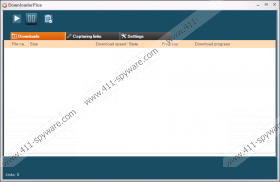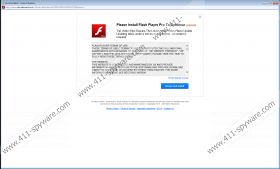DownloaderPlus Removal Guide
DownloaderPlus is naturally a download manager, but it is one that might actually hold some system security threats for you. Unfortunately, its presence can mean the presence of malware infections, such as adware applications, bad toolbars, or worse. We have labeled it a potentially unwanted program (PUP) since the application itself is not a dangerous threat. However, its distribution method and certain traits it may exhibit might pose a threat to your system’s security. Therefore, we believe that this PUP is undesirable on your computer. Our advice for you is to remove DownloaderPlus if you do not want to experience the consequences of visiting unsafe websites through third-party ads you may be exposed to.
This PUP offers you unlimited downloads as well as complete management of your downloads. What’s more, it goes as far as claiming to “speed up your download time,” too. But we have found that DownloaderPlus may start showing third-party advertisements even through its application window. It can also create pop-up ads and redirections. It may open new tab pages while you are browsing the web. These are rather suspicious behaviors because the advertisements and pages it may introduce you to may lead you to unsafe websites. It pays to keep away from these ads if you do not want to infect your computer with malware infections. However, simply closing these windows will not solve your problem. You need to delete DownloaderPlus in order to stop this unreliable operation.
You can download this potentially unwanted program from its official website, downloaderplus.com, but your browser may block it as a malicious program. That is another major sign that you may be dealing with a questionable application that should not be on your computer if you intend to keep it secure. We have noticed that even this official installer contains bad toolbars and adware programs. That is a rather suspicious and unfortunate thing because it means that you may already be exposed to unreliable advertisements and useless toolbars.
But it is more likely that you get infected with this PUP through freeware bundles that may be packed with malware programs. Thus, no matter what your source of download is, there is a good chance that your computer is under attack by several malware infections. Therefore, DownloaderPlus is the least of your worries. However, that is still the first program you should delete if you want to fight this intrusion. But do not forget to take care of the other potential threats, too.
If you choose security over an unreliable PUP, it is time we shared the solution. You can easily eliminate DownloaderPlus by finding its uninstaller in the list of installed programs in Control Panel. One click of a button and this PUP is gone. But, if you want to make sure your PC is perfectly clean and secure, you should use a reliable antimalware program. We recommend SpyHunter, which has proved to be a powerful weapon against all known malware infections. Protect your system with a proper security tool if you do not want to face similar or even worse attacks in the future.
Remove DownloaderPlus from Windows
Windows 8, Windows 8.1, and Windows 10
- Press Win+X and access Programs and Features.
- Click on the unwanted application and press Uninstall.
Windows Vista and Windows 7
- Press the Windows button on the Taskbar.
- Open Control Panel.
- Access Uninstall a program.
- Click on the unwanted application and press Uninstall.
Windows XP
- Press Win+R and enter Control Panel. Click OK.
- Select Add or Remove Programs.
- Click on the unwanted application and press Remove.
DownloaderPlus Screenshots: