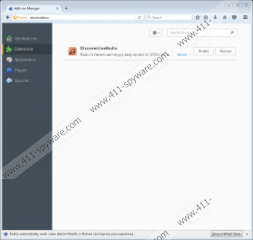DiscoverLiveRadio Toolbar Removal Guide
DiscoverLiveRadio Toolbar is yet another questionable program that comes from the infamous Mindspark family. Like the majority of other applications developed by this group, it has been classified as a potentially unwanted program. This classification has been made by our malware researchers as they have discovered that it exhibits quite a few suspicious features. Another major reason it has been categorized in such a way is the questionable distribution methods used to spread it. To find out more about the overall functionality of this suspicious program and to understand why its complete removal is recommended, be sure to read the rest of this report. Below, we provide a detailed removal guide that will allow you to delete DiscoverLiveRadio Toolbar in its entirety.
On its official website, DiscoverLiveRadio Toolbar is marketed as a program that you should use for free online radio services. While this might seem like a useful piece of software to have active on your personal computer, you should know that, in reality, it does something much more invasive. During our analysis of this potentially unwanted program, it has been discovered that it exhibits quite a few features of a browser hijacker. Once it is fully installed on your operating system, the application in question will trigger changes within your web browser's default settings. To be precise, the potentially unwanted program will alter your default homepage and search engine. Unfortunately, you are not notified about any of the modifications. Even though it might not seem like much, you should know that changes will only have a negative effect on your overall online experiences. This is so because you will be provided with a suspicious third-party web page as your default homepage every single time you will surf the web. Additionally, you will be simply forced to use a newly appointed search engine whether you like it or not. On top of such intrusive changes, your web browser will be embedded with a suspicious third-party toolbar that will provide quick access links to questionable third-party websites. The most annoying thing about all these modifications is the fact that none of them will be helpful in any way. In reality, all the alterations induced by this potentially unwanted program will only cause annoyance and frustration every single time you will surf the web. The only way to restore the default settings of your web browser is by executing a complete removal of DiscoverLiveRadio Toolbar.
As mentioned earlier, a major reason DiscoverLiveRadio Toolbar has been classified as a potentially unwanted program is its questionable distribution. While you can download it from its official website, you must know that in quite a few cases it is spread via bundled installers, which are infamous for being used by malware developers to distribute their suspicious programs. Thus, if you already have DiscoverLiveRadio Toolbar active on your PC, but you did not install it yourself, you must check your operating system for other suspicious programs as they could have come along with the dubious program in question. To avoid infecting your PC with any suspicious or even harmful program in such a way, you must avoid all third-party download websites at all times as they are known to host devious software bundles. By downloading all of your programs from official developers' websites only, you will be able to bypass suspicious installers. Also, you can avoid getting your PC infected via a software bundle by simply installing a professional antimalware tool if you do not have one already. This is important because such a tool is fully capable of detecting and terminating any potentially dangerous installer in an automated manner.
The removal of DiscoverLiveRadio Toolbar is recommended because this program exhibits quite a few intrusive features, which will cause a lot of inconveniences almost every single time you will surf the web. Below we provide a detailed removal guide that you should use to get rid of DiscoverLiveRadio Toolbar in its entirety. Once you are done with the removal guide, we advise you to analyze your personal computer for potential traces linked to the potentially unwanted program in question. By conducting such analysis, you will be sure that every single bit of this suspicious program has been removed entirely.
How to remove DiscoverLiveRadio Toolbar from your web browser
Google Chrome
- Start your web browser.
- Click the Chrome Menu button.
- Select Settings and click Extensions.
- Click the Recycle bin icon next to the undesirable extension.
- Select Remove.
Mozilla Firefox
- Open your web browser.
- Click the Menu button.
- Select Add-ons and click Extensions.
- Click the Remove button.
Internet Explorer
- Launch your web browser.
- Click the Menu button and select Manage add-ons.
- Select Toolbars and Extensions.
- Locate the unwanted extension and click Remove.
How to remove DiscoverLiveRadio Toolbar from your PC
Windows 10
- Right-click the Windows button and select Control Panel.
- Click Uninstall a program.
- Right-click the unwanted program.
- Select the Uninstall button.
Windows 8 and 8.1
- Right-click your Task Bar.
- Select Control Panel.
- Click Uninstall a program.
- Locate and select the unwanted program and click Uninstall.
Windows 7
- Click the Windows button.
- Select Control Panel.
- Click Uninstall a program.
- Double-click the undesirable application.
- Confirm that you want to remove it.
Windows XP
- Click Start and select Control Panel.
- Select the Add or remove programs option.
- Right-click the potentially unwanted program.
- Select the Remove option.
DiscoverLiveRadio Toolbar Screenshots: