Discover My Ancestry Removal Guide
Discover My Ancestry is a browser extension that adds a toolbar to the Chrome browser so that you can access websites enabling you to find your lineage, build out a family tree, and do other fun stuff related to your family's history. This highly-themed toolbar also contains a search box redirecting searches through query.discovermyancestry.com, and two buttons enabling you to check weather forecasts and browse for the latests news. Additionally, the extension changes the startup page of the browser and modifies the setting of new browser tabs to make you browse the Internet through search.discovermyancestry.com.More important, the extension is capable of monitoring your online behavior on different websites. Fortunately, you can easily remove Discover My Ancestry from the browser using the removal guide provided at the very end of the review.
The extension is not a computer threat but it falls into the category of potentially unwanted programs (PUPs), and, hence, can be removed by some anti-malware programs. If you do not know how this extension got on your browser and why you are forced to use the search tool that provides you with Yahoo search results, take action to remove Discover My Ancestry from the browser.
The browser extension Discover My Ancestry obtains permission to "read and change all your data on the websites you visit" during the installation process. This permission is frequently acquired by potentially unwanted programs and is very often disregarded by unsuspecting users. You can check the permissions of your browser extensions through the settings manager of your browser. Discover My Ancestry is aimed at providing you access to relevant websites, but the fact that the extension is programmed to collect some browsing related information suggests that the primary purpose of the extension might be a ploy to get closer to you. Discover My Ancestry may use various tracking techniques and also enable third parties to monitor you so that some conclusions about your preferences and interests can be drawn.
The extension may record your search terms, clicks, time spent on the websites you access, browser version, IP address, and other non-personally identifiable information. So, if you do not want to get personalized advertisements when browsing the Internet, remove the PUP right now.
Before moving to the removal of the extension, you should note that it is important to choose software carefully. Discover My Ancestry has its official website and is available on the Chrome app website, which, unfortunately, does not guarantee that your select program will not disappoint you in any way. The website is used to spread PUPs, so before installing a program from a this type of website, ensure that your selection is a worthy download by reading genuine reviews of the program.
PUPs are also spread as parts of bundled setup files, and ignoring the installation process is likely to lead you to adverse consequences. If you do not want to risk installing some harmful program, always keep your security software turned on so that harmful programs can be filtered out.
Bundled files can get on your computer only from software sharing websites, but also through email, which is another means of spreading malware and taking over unprotected systems. Questionable file attachements and links within the text should not be downloaded an clicked on respectively. Additionally, the system should be updated whenever a new update is become available.
When it comes to online security, you should not hesitate to implement a powerful security tool because it is impossible to fight off all possible online threats manually. Your unprotected computer could be easily compromised by a banking data stealing Trojan horse or a ransomware infection damaging your valuable files. There are so many different types of malware that you can fallen victim to, so do not keep yourself at risk any more but take action to prevent undesirable consequences.
How to remove Discover My Ancestry
- Open the browser.
- Click the three-dot button.
- Select More tools and click Extensions.
- Remove Discover My Ancestry.
Discover My Ancestry Screenshots:

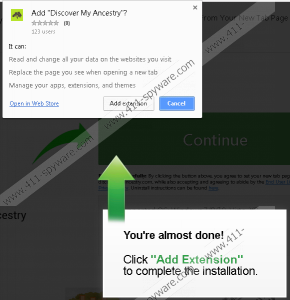

Discover My Ancestry technical info for manual removal:
Files Modified/Created on the system:
| # | File Name | File Size (Bytes) | File Hash |
|---|---|---|---|
| 1 | popup.html | 214 bytes | MD5: 3348021065313c1fe4141be650683455 |
| 2 | popup.js | 808 bytes | MD5: 8dc307008fda5e77b37aa9ffd306f587 |
| 3 | computed_hashes.json | 1397 bytes | MD5: b1594436b9be8f3ba43b567afad4faa8 |
| 4 | LOG | 397 bytes | MD5: 00000000000000000000000000000000 |
| 5 | chromeRestore.js | 2259 bytes | MD5: 67f1bc7328f8bfb1400cb580a47748f0 |
| 6 | icon.png | 6639 bytes | MD5: d8ad69403c2b66e2afab9e5a552a9da6 |
| 7 | userNewTab.js | 1691 bytes | MD5: 17c56506d16449b7b841f4bf0c1c65c0 |
| 8 | slim_newtabpage.html | 212 bytes | MD5: eaa694e27b2da307a80394e8864ccbef |
| 9 | manifest.json | 1446 bytes | MD5: 67a1007a9fa84bd0617d0f2e63e2024d |
| 10 | after.js | 804 bytes | MD5: 7cc9044f3c67a66c1eb6fe5f49209f26 |
| 11 | CURRENT | 16 bytes | MD5: 46295cac801e5d4857d09837238a6394 |
| 12 | 000003.log | 275 bytes | MD5: 00000000000000000000000000000000 |
| 13 | MANIFEST-000001 | 41 bytes | MD5: 00000000000000000000000000000000 |
| 14 | background.js | 13540 bytes | MD5: 9bc4d480cf6b518dda569075789085e9 |
| 15 | contentscript.js | 1243 bytes | MD5: c5559b4e237a21188efa0a9a92c52c2e |
| 16 | LOG.old | 179 bytes | MD5: 7b69d6900a5a9d18c58cc18a2bf0c95b |
| 17 | description.html | 272 bytes | MD5: a3db281f60ac444023ed3e6d430dc6af |
| 18 | messages.json | 282 bytes | MD5: 0bf08a618ac0feb36b168df8d3f3691a |
| 19 | description.css | 1008 bytes | MD5: 44a619d00b324a4e5cdabe7100681ad6 |
| 20 | verified_contents.json | 2819 bytes | MD5: bc858655bc87961acdc9a7ff9a76bc54 |
| 21 | popup.css | 95 bytes | MD5: bafc90fe1037c9ebd9f069930eda7f5b |

