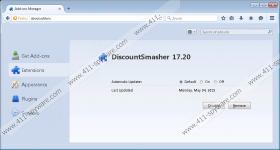DiscountSmasher Removal Guide
If you have discovered that an application known as DiscountSmasher running on your PC you should know that it is nothing more than your average adware program, which must be removed as soon as possible. Even though, DiscountSmasher is marketed as an excellent tool that should help you save time and money while you are shopping online you must know that it does absolutely nothing like that. In reality, this adware program is only capable of making web browsing a dreadful experience. In order to restore the normal functionality of your web browser, you will need to conduct a complete removal of DiscountSmasher. We provide a detailed removal guide that is easy to use and will help you delete this intrusive adware program from your PC in no time.
It is not surprising that DiscountSmasher functions similar to adware programs such as BuyFast, RelaySoft, and Active Discount as all of them are of the same family known as Multiplug. Thus, just like its counterparts DiscountSmasher will affect your web browser as soon as it enters your operating system. Your browser will be implemented with a browser extension that will provide tons of third-party commercial ads and annoying pop-ups. This activity is extremely annoying as you will not be able to surf the web the way you are used to because you will be forced to fight through those annoying ads and pop-up. Complete removal of DiscountSmasher is the only way to regain the standard functionality of your web browser.
Unfortunately, there is something worse about DiscountSmasher. During the research, we have discovered that some ads provided by this adware could be implemented with redirect links. This instance is very dangerous as it could lead to devastating outcomes. By clicking on an ad with a redirect link you could end up on suspicious third-party websites. For example, you could end up on a website that runs an arbitrary code execution exploit meaning that just landing on such a website is more than enough to get your PC infected with some unknown malware. This is obviously a dangerous instance as your system could be filled with various malware without your knowledge. Do not take any chances with DiscountSmasher and remove it as soon as possible.
The complete removal of DiscountSmasher is paramount because leftover files or registry entries could be used in order to restore this invasive adware program. This is why it is crucial to check your PC for potential leftovers as soon as you are finished with the manual removal. If you wish to be absolutely sure that no traces of DiscountSmasher are active on your PC, we strongly recommend scanning your operating system with a reliable antimalware tool after executing the manual removal procedure.
How to delete DiscountSmasher from your PC
Delete DiscountSmasher from Windows Vista and Windows 7
- Click the Windows button and select Control Panel.
- Click Uninstall a program.
- Select DiscountSmasher and then click Uninstall.
Delete DiscountSmasher from Windows XP
- Click Start and select Control Panel.
- Click Add or Remove Programs.
- Uninstall the unwanted application.
Delete DiscountSmasher from Windows 8
- Move the mouse pointer to the lower-left corner of the screen.
- Right-click.
- Select Control Panel.
- Click Uninstall a program.
- Select DiscountSmasher and click Uninstall.
DiscountSmasher Screenshots: