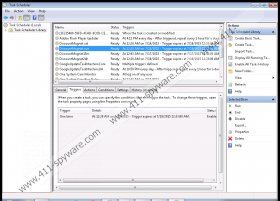DiscountMagnet Removal Guide
DiscountMagnet is a program that is mainly aimed at Google Chrome users because it is compatible with this browser only. In other words, you will see the extension of DiscountMagnet added to this browser only. If you have already detected this software, you should remove it without mercy because it is not a reliable or useful program. Specialists working at 411-spyware.com have tested DiscountMagnet and found that it is really suspicious. According to our researchers, even if the program promises to “make sure that you get the best price” when you shop online, you should not keep it because there is a slight possibility that it will even cause serious harm to the system. On top of that, its usefulness is a very questionable thing.
Some computer users do not remove DiscountMagnet from their systems because they expect that it can really help to save some money. Yes, this program will really provide you ads with similar cheaper items. They are usually put under the title “Great Deals”, so it is not surprising that users think that ads can help them to buy items for a cheaper price. After clicking on any of those deals, a user is redirected to another website. There is a slight possibility that you will be taken to a corrupted website instead of landing on a website where you could buy an item for a cheaper price. Specialists also claim that deals and coupons are not the only types of ads you might notice on your screen after the installation of DiscountMagnet. It means that all these ads might simply ruin your browsing session and not allow you to surf the web freely.
In most cases, users get this software from Chrome Web Store, but nobody can guarantee that it does not use other ways to enter the system. You should always check whether the program is really trustworthy before installing it on the system. In other words, you should read users’ reviews and try to find some additional information on the web. If you do not trust yourself, you should also install a security tool on your computer. Malware will definitely not be able to enter your system if you install a fully reliable security tool.
Our specialists claim that you will be able to get rid of DiscountMagnet via Control Panel. If this still does not say much to you, you should know that you can freely use our manual removal instructions (see below). Another way to eliminate this program is to scan the system with an automatic scanner. There are hundreds of such scanners available on the web, but we recommend using SpyHunter because it can be trusted completely and it will protect your computer from future infections, which might be much more harmful than DiscountMagnet.
How to delete DiscountMagnet
Windows XP
- Click the Start button.
- Select Control Panel.
- Click Add or Remove Programs.
- Select the program.
- Click Remove.
Windows 7 and Vista
- Open the Start menu and then click Control Panel.
- Click Uninstall a program.
- Select the undesirable application.
- Click the Uninstall button.
Windows 8
- Tap the Windows key to access the Metro UI menu.
- Start typing Control Panel and then open it.
- Click Uninstall a program.
- Locate the application that you wish to remove.
- Click Uninstall.
DiscountMagnet Screenshots: