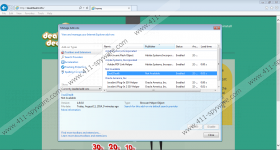Deal2Dealit Removal Guide
Deal2Dealit belongs to the group of semi-random name adware. It means that it uses different names in order not to be detected very easily. Actually, it does not matter whether Deal2Dealit appears to you as DEal2deaelit or dEaal2deAllit because you should still remove it from the system. You might wonder why you should get rid of the application which promises to provide the best deals, coupons, and discounts in order to help you save money on such websites as ebay.com, amazon.com, walmart.com, and others. The truth is that it will just display various commercials on your screen and might even expose you to threats. Besides, your browsing activities might be disrupted to a great extent as well. The security experts of 411-spyware.com advise you to get rid of Deal2Dealit as soon as possible and keep an antimalware tool enabled in order not to allow similar software based on JustPlugIt engine enter your system.
It is not worth believing the promises of Deal2Dealit because this program is just going to provide you with ads. This application seeks to lure computer users into clicking on them; thus, it collects information about your activities on the internet (the websites you visit, the content you access, etc.) in order to provide you personalized advertisements. It means that these commercials will be based on the collected information and might seem rather attractive; however, we still do not recommend clicking on them because you might be taken to the websites containing malware. Of course, there are no guarantees that you will not click on ads accidentally, which is why we recommend erasing Deal2Dealit entirely.
Even though Deal2Dealit has its official website, the download does not start after clicking “Click here to get the addon”, which means that it is impossible to download this program yourself. Thus, the specialists of 411-spyware.com believe that Deal2Dealit is promoted via InstallRex installers which might be downloaded by clicking on fake buttons placed on various torrent and P2P websites. There are numerous infections which are just seeking to get onto your PC, which is why we recommend installing a security tool and keeping it enabled all the time.
If you already have an antimalware tool installed on your PC, but still detected Deal2Dealit on your computer, it is very likely that your security software is not completely effective. Thus, you should install a more reliable one on your system as soon as possible. If you do so, you will be able to remove Deal2Dealit automatically. Do not forget to keep this tool enabled in order not to end up with similar undesirable applications.
Deal2Dealit removal
Windows XP
- Click the Start button.
- Select Control Panel.
- Click Add or Remove Programs.
- Select the program that you wish to remove.
- Click the Remove button.
Windows 7 and Vista
- Open the Start menu.
- Select Control Panel.
- Click Uninstall a program.
- Right-click on Deal2Dealit.
- Click the Uninstall button.
Windows 8
- Tap the Windows key + R.
- Type in control panel and click OK.
- Select Uninstall a program.
- Find the undesirable application. Select it.
- Click the Uninstall button.
Deal2Dealit Screenshots: